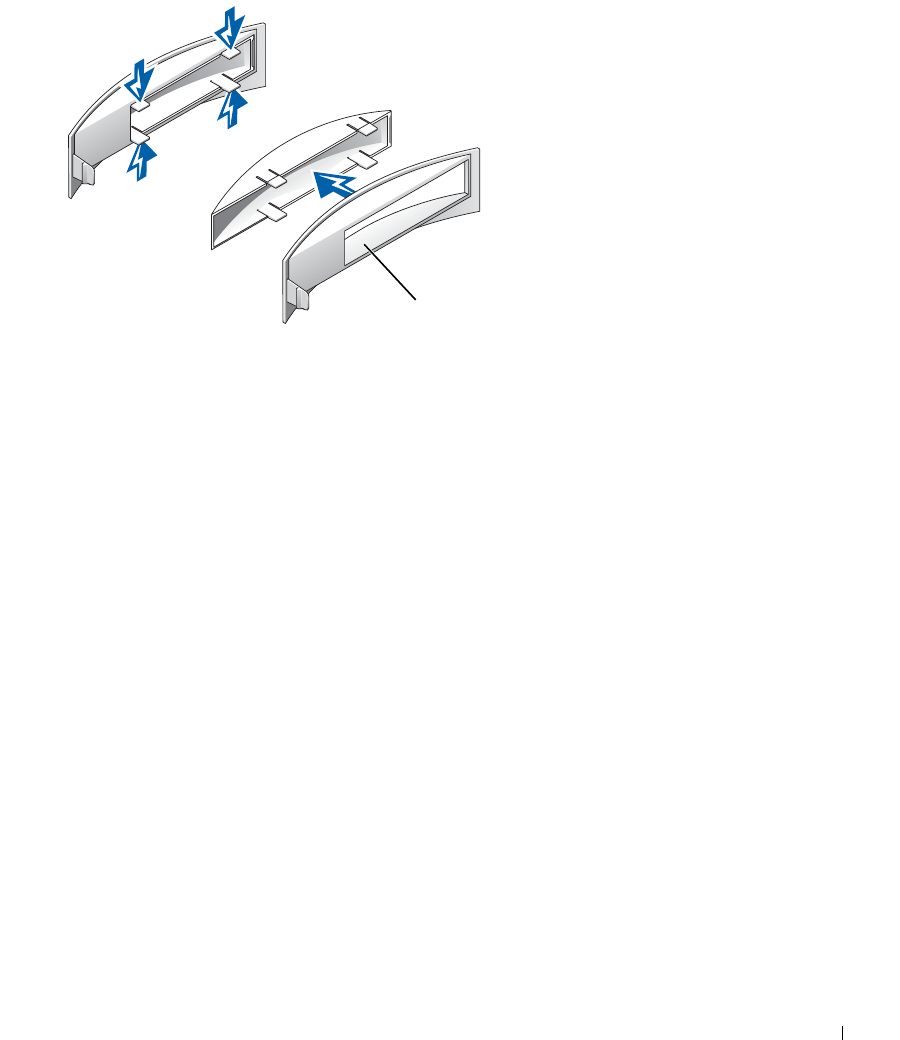
Adding Parts 105
5 Remove the insert from the insert frame by pressing on the four tabs.
6 Reattach the empty insert frame over the front of the drive bay.
The insert frame fits only one way.
Installing a Floppy Drive
1 Gently slide the drive into place until the tabs securely click into
position.
2 Attach the floppy-drive cable to the floppy drive and to the system
board floppy-drive connector.
Ensure that you route the floppy-drive cable through the cable
restraint located on the side of the floppy-drive bay.
3 Attach the floppy-drive power cable to the floppy drive.
insert frame for
floppy-drive bay


















