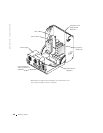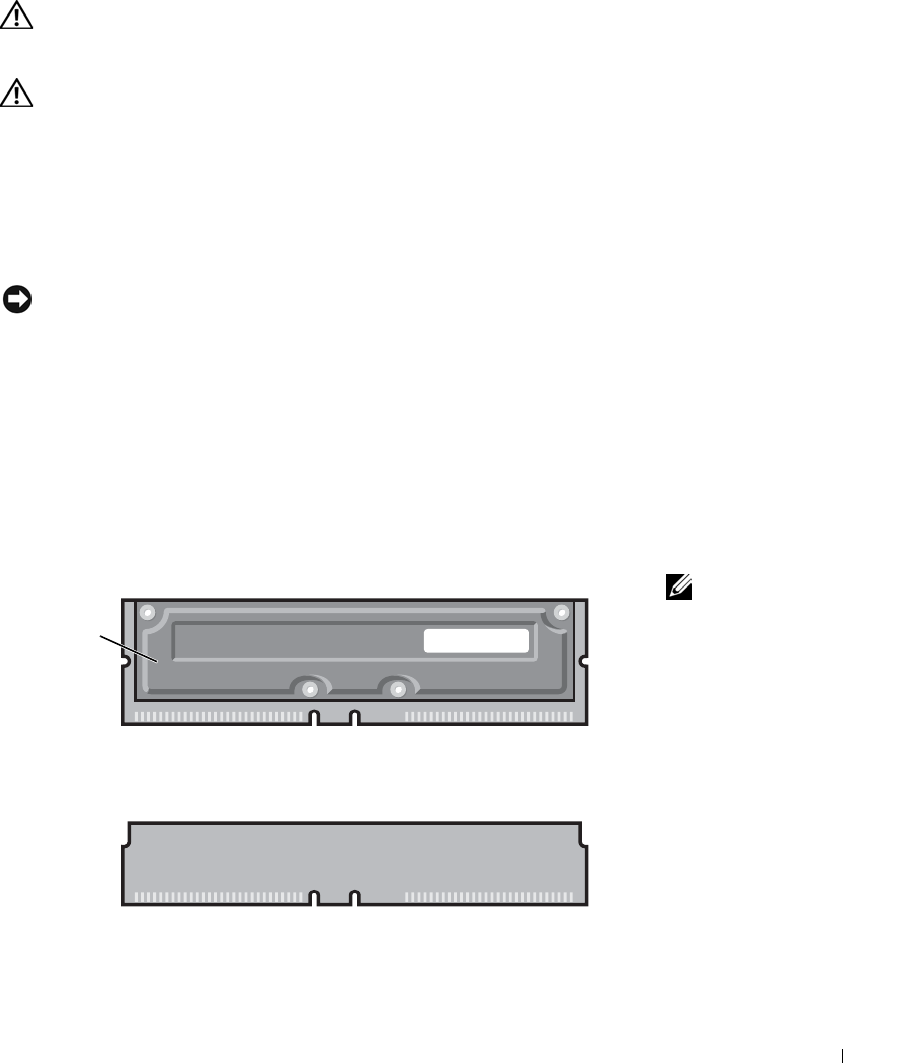
Adding Parts 93
Adding Memory
CAUTION: Before you begin any of the procedures in this section,
follow the steps in "When Working Inside Your Computer" on
page 12.
CAUTION: To guard against electrical shock, always unplug your
computer from the electrical outlet before opening the cover.
You can increase your computer memory by installing memory modules on
the system board. For information on the type of memory supported by your
computer, look under "Memory" in "Specifications" on page 110.
RDRAM Overview
NOTICE: If you remove your original memory modules from the computer
during a memory upgrade, keep them separate from any new modules that you
may have, even if the new modules were purchased from Dell. Your original
memory modules must be installed as a pair in either connectors RIMM1 and
RIMM 2 or RIMM 3 and RIMM4. Do not pair one original memory module
with one new memory module in connectors RIMM1 and RIMM2 or RIMM3
and RIMM4. Otherwise, your computer may not start properly.
RDRAM technology requires that all memory connectors have either a
memory module or a continuity module installed. Memory modules and
continuity modules are easily identified—memory modules have a metal
cover on one side of the module and continuity modules do not.
HINT: The metal cover
on a memory module is
manufactured in various
colors. The color of the
metal cover has no effect
on the module’s
performance.
memory module
continuity module
metal cover