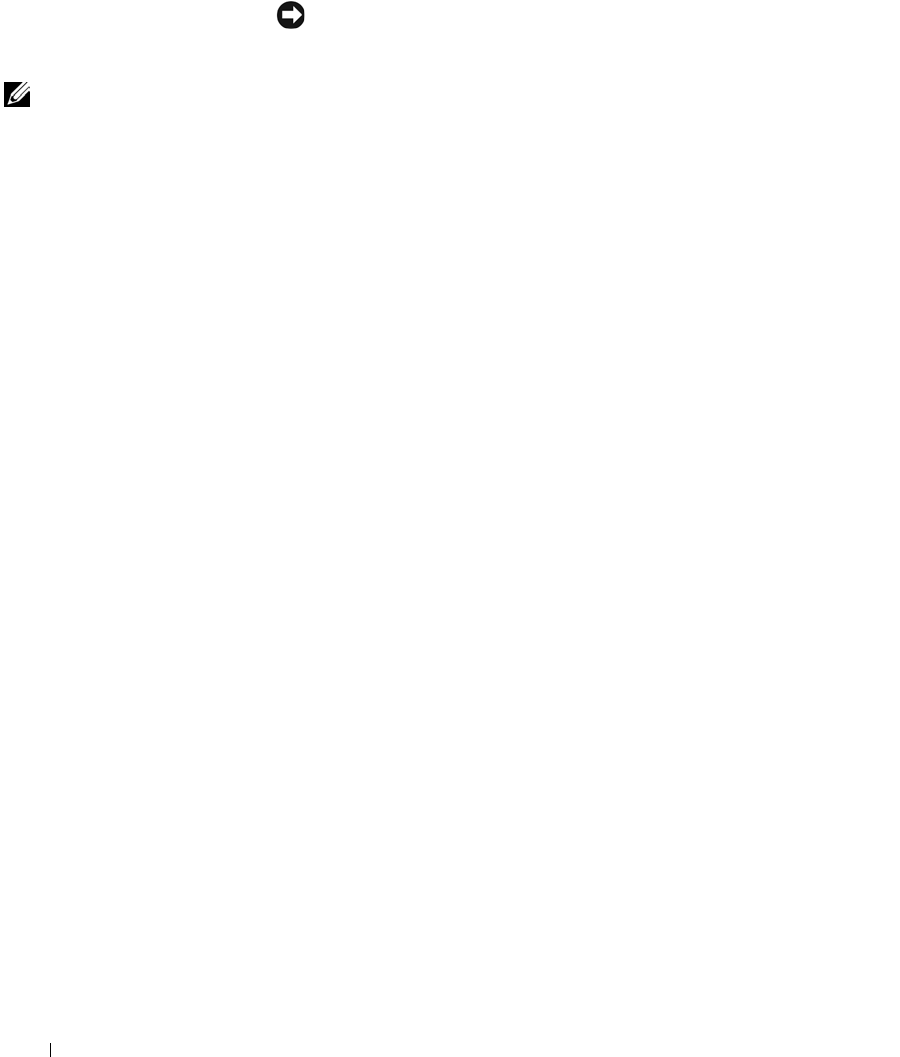
34 Setting Up and Using Your Computer
www.dell.com | support.dell.com
Turning Off the Computer
NOTICE: To avoid losing data, turn off your computer by performing a
Microsoft
®
Windows
®
operating system shutdown, as described next, rather
than by pressing the power button.
HINT: If you are having
difficulty turning off your
computer, see "General
Problems" on page 44.
1
Save and close any open files, exit any open programs, click the Start
button, and then click Turn Off Computer.
2 In the Turn off computer window, click Tu rn o ff.
The computer turns off after the shutdown process finishes.
3 Turn off your monitor and any other devices connected to power.


















