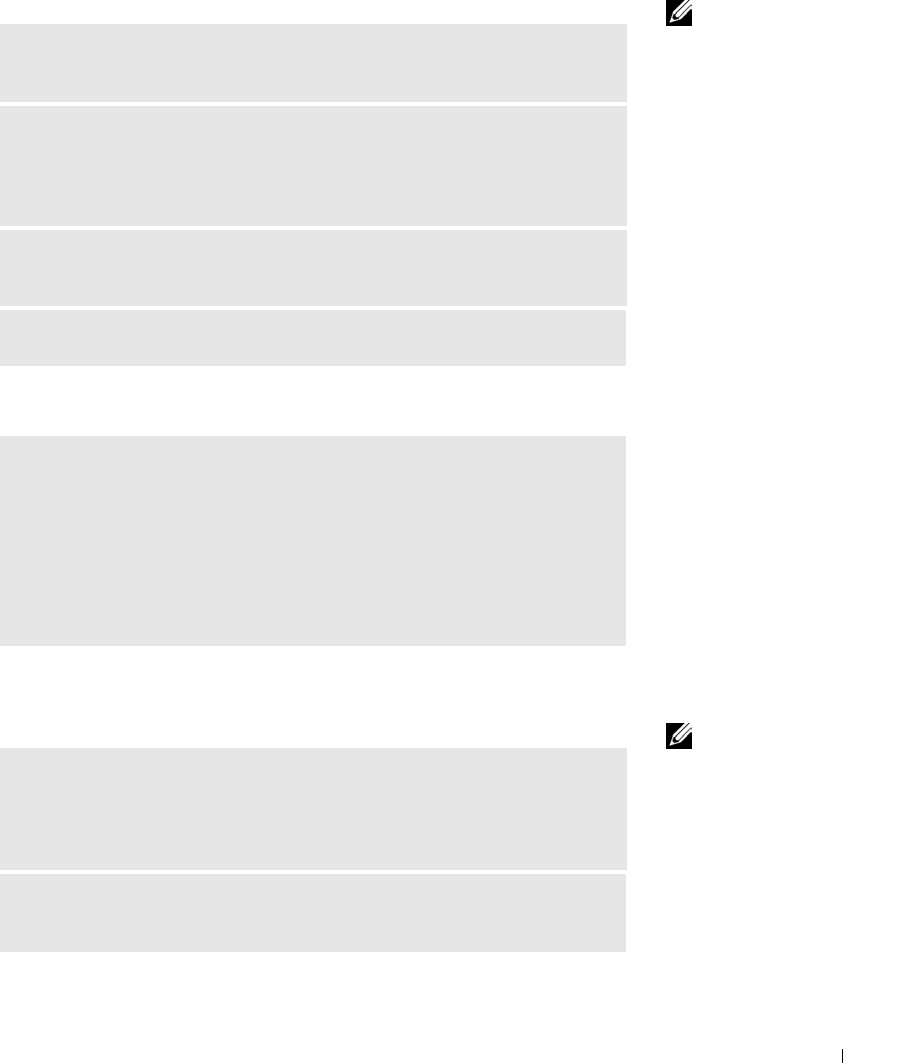
Solving Problems 41
DVD drive problems
HINT: Because of
different regions
worldwide and different
disc formats, not all DVD
titles work in all DVD
drives.
Hard drive problems
E-Mail, Modem, and Internet Problems
HINT: Connect the
modem to an analog
telephone jack only. The
modem does not operate
while it is connected to a
digital telephone network.
TEST THE DRIVE WITH ANOTHER DVD — Insert another DVD to
eliminate the possibility that the original DVD is defective.
ENSURE THAT WINDOWS RECOGNIZES THE DRIVE — Click the Start
button and click My Computer. If the DVD drive is not listed, perform a full scan
with your antivirus software to check for and remove viruses. Viruses can
sometimes prevent Windows from recognizing the drive.
CLEAN THE DISC — See the Tel l M e H ow help file for instructions on
cleaning your DVDs. To access help files, see page 38.
CHECK FOR INTERRUPT REQUEST CONFLICTS — See page 70.
RUN CHECK DISK —
1 Click the Start button and click My Computer.
2 Right-click the drive letter (local disk) that you want to scan for errors, and
then click Properties.
3 Click the Tools tab.
4 Under Error-checking, click Check Now.
5 Click Start.
CHECK THE TELEPHONE LINE CONNECTION — Verify that the telephone
line is connected to the jack on the modem. (The jack has either a green label or
a connector-shaped icon next to it.) Ensure that you hear a click when you insert
the telephone line connector into the modem.
CHECK THE TELEPHONE JACK — Disconnect the telephone line from the
modem and connect it to a telephone. Listen for a dial tone.


















