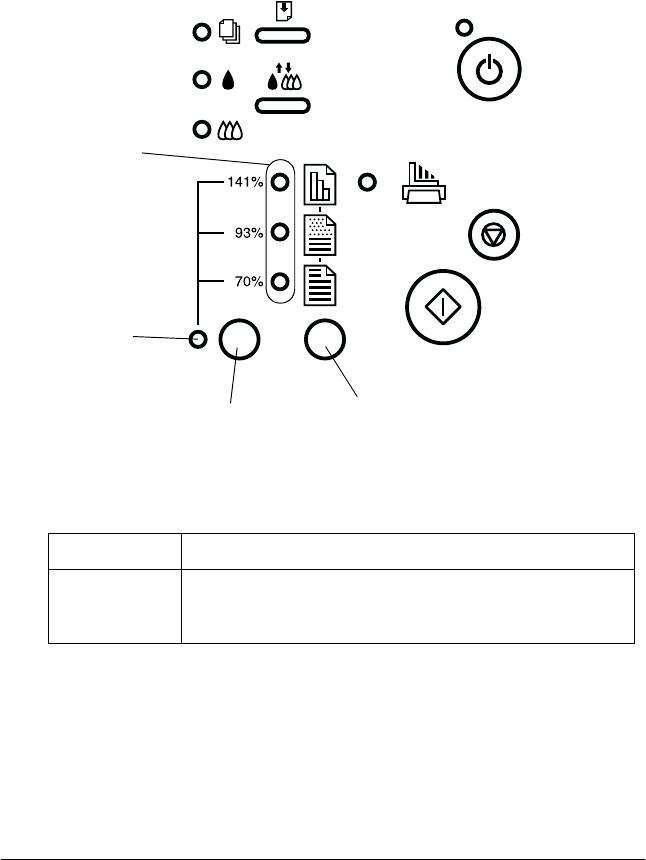
1-4
EPSON Stylus Scan Parts and Functions
R4C428_V2
long.bk Rev_C
A5 size PARTS.FM
1/14/00 Pass 2
L
Proof Sign-off:
tantoname _______
leadername _______
editorname _______
Control Panel
The control panel consists of buttons and indicator lights, and
gives you access to several features. Match the icons on the control
panel with those in the chart below.
Buttons
Button Function
P
power
Turns the Stylus Scan on and off.
selector lights
reduce/enlarge
light
reduce/enlarge
button
copy mode button


















