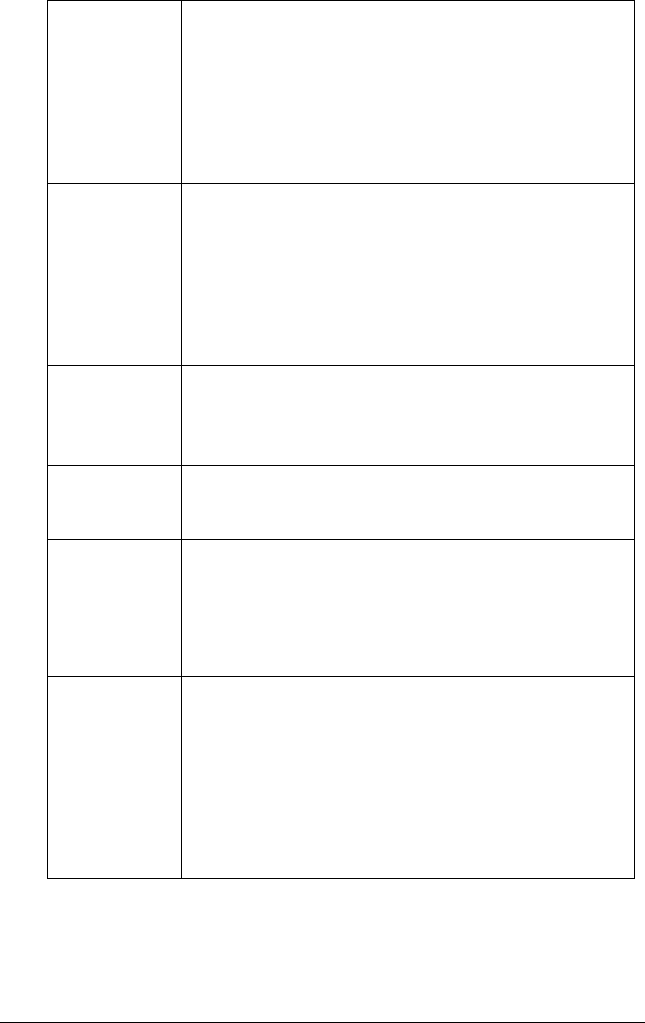
EPSON Stylus Scan Parts and Functions
1-5
R4C428_V2
long.bk Rev_C
A5 size PARTS.FM
1/14/00 Pass 2
R
Proof Sign-off:
tantoname _______
leadername _______
editorname _______
E
load/eject
Loads paper into or ejects paper from the paper
feeder if pressed and released quickly. If the print
head is in the ink cartridge change position, it returns
to the home position.
Moves the print head to the ink cartridge change
position if pressed and held for three seconds.
Prints a status and pattern sheet when pressed and
held while turning the power on.
R
cleaning
Returns the print head to its home position after ink
cartridge replacement.
Cleans the print head when pressed and held for three
seconds when the
B
black or
A
color ink out light is off.
Moves the print head to the ink cartridge replacement
position if pressed for three seconds while the
B
black
or
A
color ink out light is flashing or on, or if a cartridge
is missing.
y
stop/clear
Ejects the original document from the document
feeder if pressed before copying.
Cancels copying and ejects the original document if
pressed while copying is in progress.
x
copy
Starts copying.
copy mode Enables copy mode selection if pressed while the
reduce/enlarge light is on. The selector light for the
currently selected copy mode comes on.
Changes the copy setting if pressed while the reduce/
enlarge light is off. You can choose between B/W,
Grayscale, and Color copy settings.
reduce/
enlarge
Changes the copy magnification.
Allows the selection of a magnification rate If pressed
while the reduce/enlarge light is off. The reduce/
enlarge light and the selector light for the currently
selected magnification rate come on.
Changes the magnification setting if pressed while the
reduce/enlarge light is on. You can choose between
the following magnification rates: 70%, 93%,100%, and
141%.


















