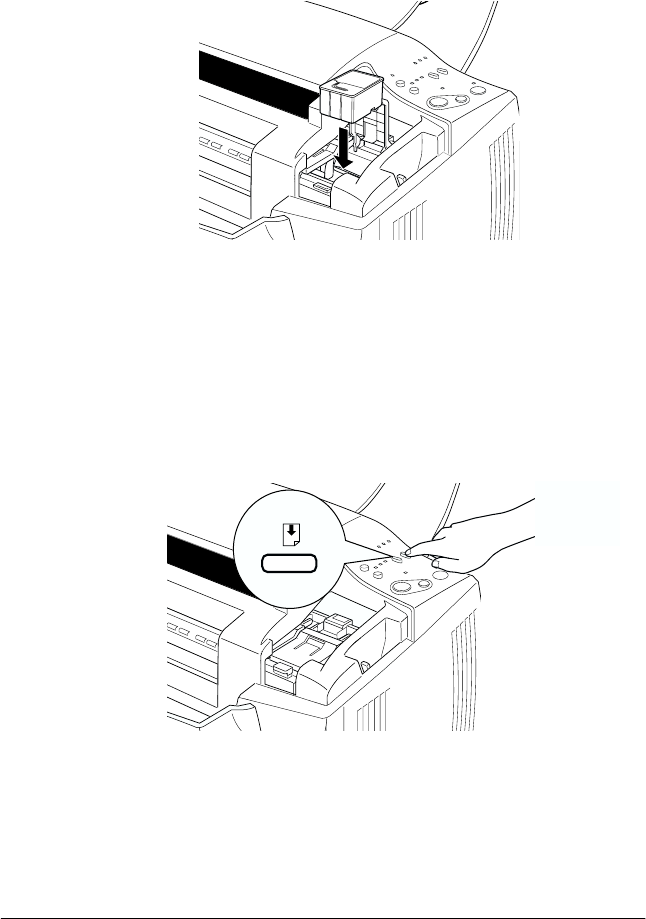
10-14
Replacing Ink Cartridges
R4C428_V2
long.bk Rev_C
A5 size INK.FM
1/14/00 Pass 2
L
Proof Sign-off:
tantoname _______
leadername _______
editorname _______
6. Place the cartridge gently into the cartridge holder. Do not
press down on the cartridge. Then lower the ink cartridge
clamp and press down until it locks into place.
c
Caution:
Once you install the cartridges, do not open their clamps
again until you replace the ink cartridges. Otherwise, the
cartridges may become unusable.
7. Press the
E
load/eject button again. The print head moves to
the replacement position for the black cartridge.
Note:
If you do not need to replace the black cartridge, press the
E
load/
eject button and release it quickly. The print head returns to the
home position, and ink charging begins.


















