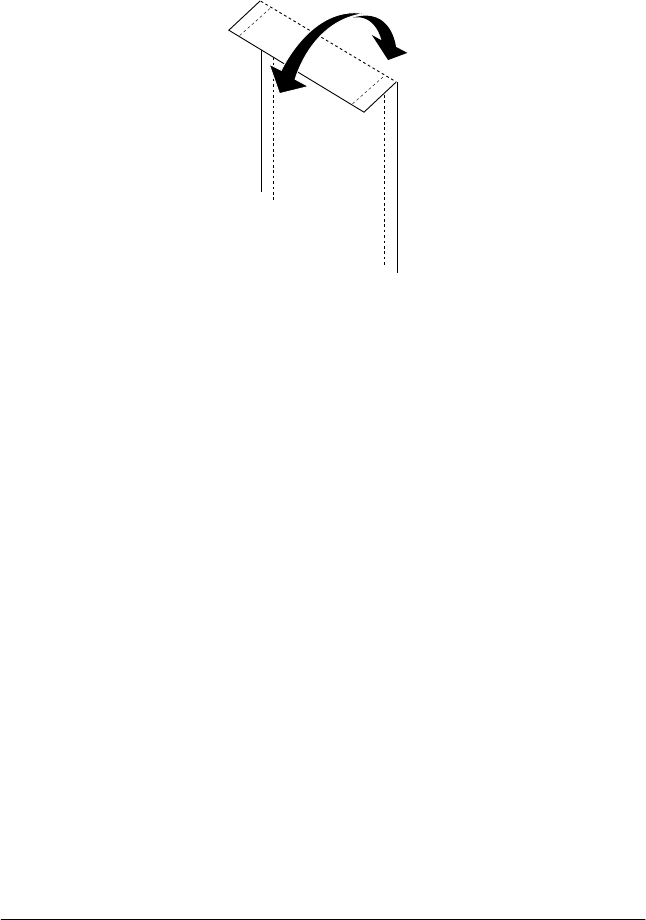
3-10
Loading the Paper
R4C428_V2
long.bk Rev_C
A5 size PAPER.FM
1/14/00 Pass 2
L
Proof Sign-off:
tantoname _______
leadername _______
editorname _______
❏
To remove the perforated margins, fold the paper back and
forth a few times along the perforations, then carefully tear
the margins off.
❏
You can also remove the margins by cutting along the
perforations.
Note:
Keep in mind that the edges of your image might be cut off when you
remove the perforated margins. See the illustration below.


















