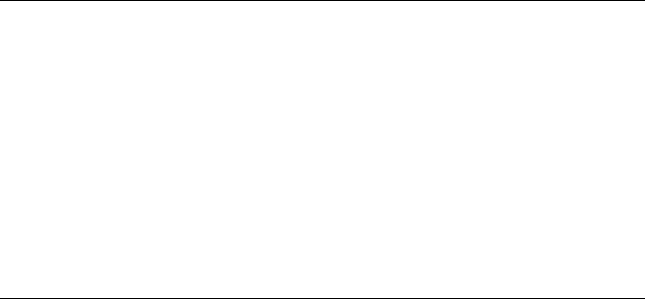
Troubleshooting
12-17
R4C428_V2
long.bk Rev_C
A5 size TRBLE.FM
1/14/00 Pass 2
R
Proof Sign-off:
tantoname _______
leadername _______
editorname _______
❏
Select
Automatic
as the Mode setting on your printer driver’s
Main menu (Windows) or in the Print dialog box (Macintosh)
and then move the slider to
Speed
. For instructions, see
“Using the Automatic setting” on page 4-7 for Windows or
“Using the Automatic mode” on page 6-7 for Macintosh.
❏
Close any applications you are not using at the moment.
❏
Delete unnecessary files to make room on your hard disk
drive.
Note:
Your computer may not have enough memory. For further tips, See
“Increasing the Print Speed” on page 4-26.
❏
If you upgraded from Windows 95 to Windows 98, uninstall
the EPSON Stylus Scan driver, then reinstall it. See the Setup
Guide for instructions on uninstalling and reinstalling the
driver.
Banding appears at the top of the printout when you
copy a letter-size document using the control panel
Make sure the paper size is set to A4. See “Adjusting the paper
size” on page 9-9 for instructions on changing the paper size
setting.
Scanning Problems
Refer to the appropriate section for solutions to scanning
problems.
Scanner does not work properly
Try the solutions listed below for each problem.


















