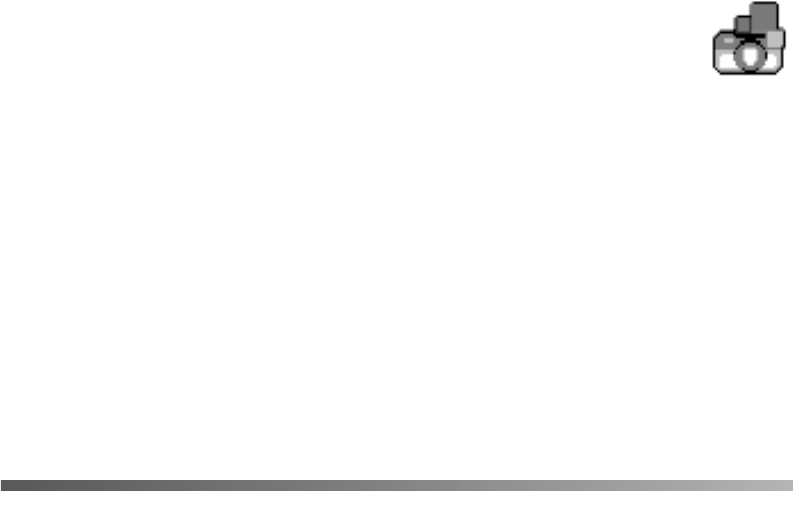
4 Welcome!
■
EPSON PhotoCenter is EPSON’s free photo-sharing web site
where you can store, organize, and share your photos; print
high-resolution photos straight from the web; and create free online
postcards with your photos. Your printer software installer lets you add
a link to EPSON PhotoCenter on your desktop.
■ Exclusive software offers, demos, and trial versions:
nik Color Efex Pro!
™
provides the most award-winning collection of digital
photographic filters available, including Polarization, Skylight, Graduated Blue,
Soft Focus, and other filters. (Works only with full versions of Photoshop.)
nik Sharpener Pro!
™
provides the most accurate and easiest method for
sharpening images without oversharpening or creating halos.
Monaco Systems
™
MonacoEZcolor
™
lets you build ICC device profiles for
accurate color between scanned, displayed, and printed images.
About Your Documentation
To set up your printer and install its software, see the Start Here sheet.
This book contains system requirements, important safety information, your
warranty, and instructions on:
■ Using the EPSON Printer Information Center
■ Loading all types of paper
■ Printing with Windows
®
or on a Macintosh
®
■ Maintaining the printer
■ Solving basic problems
S
M


















