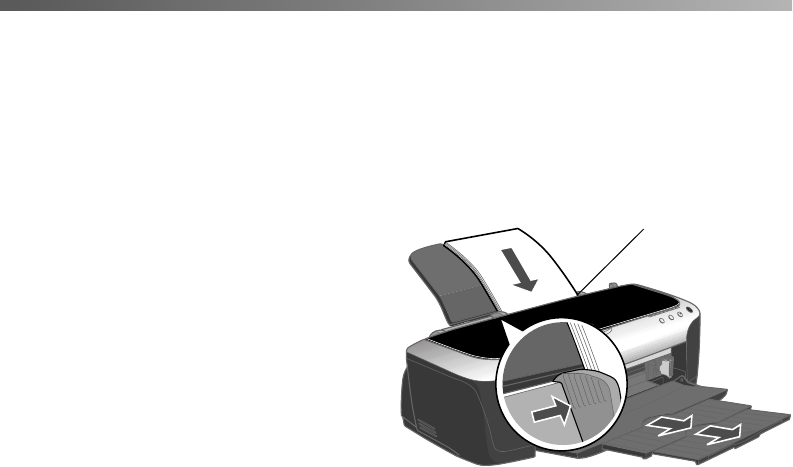
9
Loading Paper
You can load a variety of paper types in your printer, as described in these sections:
■ “Loading Paper in the Sheet Feeder” below
■ “Loading Envelopes” on page 11
■ “Loading Roll Paper” on page 12
■ “Loading and Printing on Thick Paper” on page 17
Loading Paper in the Sheet Feeder
Follow these steps to load plain paper and many special papers in the sheet feeder:
1. Slide the left edge guide to the position for your paper size, as marked on the
paper support.
2. Place your paper in the printer on
the right side of the sheet feeder.
3. Adjust the left edge guide to fit
lightly against the paper.
4. Open the output tray extensions.
Also follow these loading guidelines:
■ Always load the short edge first,
even for printing landscape-
oriented documents.
■ Load the printable side face up. It’s usually whiter or brighter than the other side.
■ Load letterhead or preprinted paper into the printer top edge first.
■ Don’t load paper above the arrow on the left edge guide.
Load paper against
this side


















