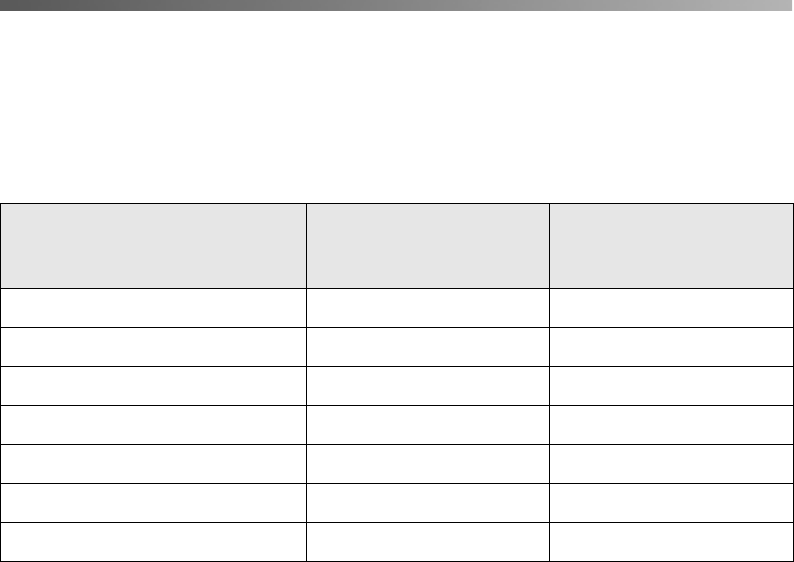
Maintaining Your Printer 63
Swapping the Interchangeable Ink
Cartridge
The Photo Black and optional Matte Black ink cartridges are compatible with
different paper types and Print Quality settings, as described below.
* The Matte Black ink cartridge is not compatible with these paper types. You can’t select these as
the Media Type setting in your printer software.
Note: Select Plain Paper as the Type or Media Type setting to print with Premium
Bright White Paper using either the Photo Black or Matte Black ink cartridge.
To swap the Photo or Matte Black cartridge:
■ Follow the steps in “Removing and Installing Ink Cartridges” on page 61 to swap
the cartridge in the far left slot.
■ Confirm that the new cartridge is selected in your printer software, as described
on the next page.
Paper type
Photo Black—
Highest compatible
Print Quality
Matte Black—
Highest compatible
Print Quality
Plain paper 720 dpi 720 dpi
Enhanced Matte Paper 2880 dpi 2880 dpi
Premium Semigloss Photo Paper 2880 dpi *
Premium Luster Photo Paper 2880 dpi *
Watercolor Paper - Radiant White 2880 dpi 2880 dpi
Premium Glossy Photo Paper 2880 dpi *
Velvet Fine Art Paper 2880 dpi 2880 dpi


















