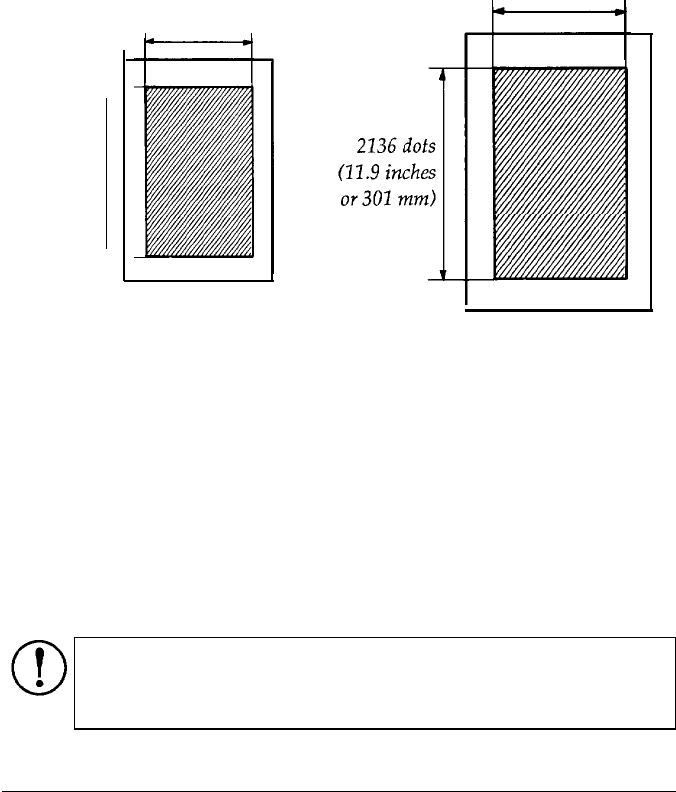
Preparing for a Direct Print Operation
Paper Size and Printable Size
The maximum printable sizes available with the direct print
function are as shown
below.
Epson (80 column)
and HP PaintJet
1416
dots
(7.1
inches or 200 mm)
1680
dots
(9.3 inches
or 237
mm)
I
Epson (136 column)
1744
dots
(9.7 inches or 246 mm)
Maximum printable size
(Printed at 180 dpi)
Maximum printable size
(Printed at 180 dpi)
You can use any type of paper that is acceptable for your printer,
including single sheets or continuous paper. Always make sure,
however, that the paper you use is large enough to accommodate
the printable size.
You can adjust the printed size of the image with the zoom function
of the scanner. Details on the relation between zoom and printable
size are explained later in this appendix.
CAUTION:
Never use paper smaller than the printable size
you choose. Printing beyond the paper can damage your
printer.
Direct Print Function
D-15


















