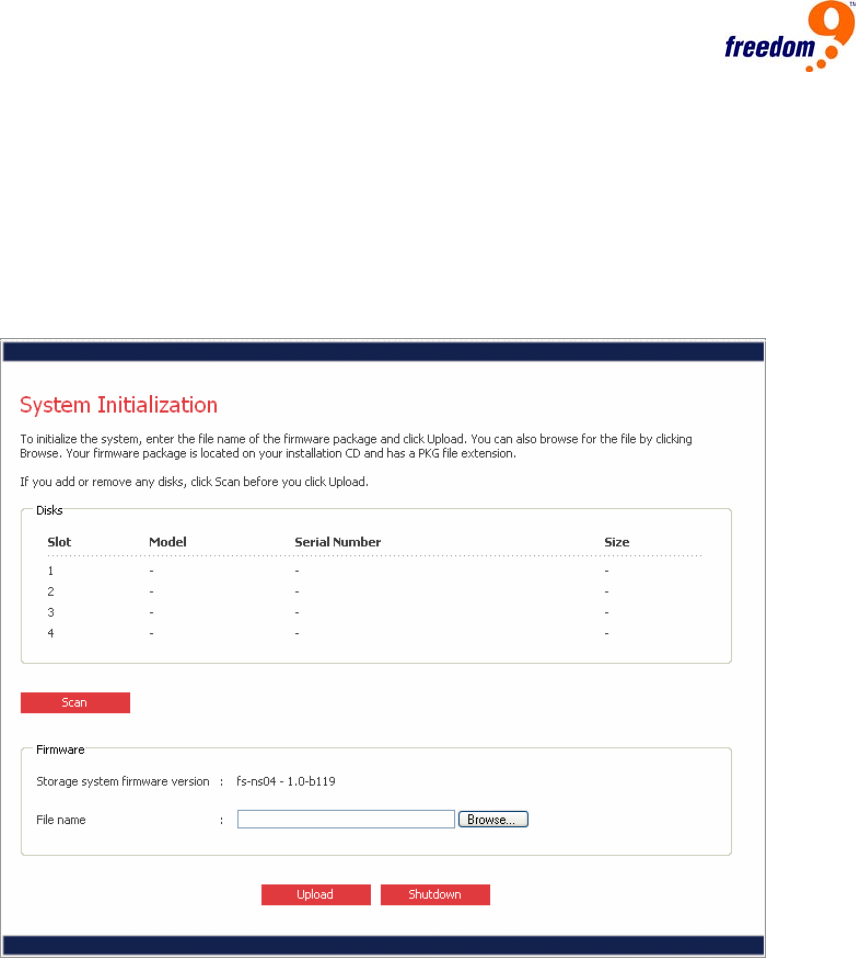
19
4. The web interface of the freeStor 4020 can be accessed by using the Storage System
Console (see Section 2.2) or by using a web browser. For access using a web browser,
open up a web browser (Internet Explorer 6.0 or higher or Mozilla Firefox 1.06 or higher)
and enter the IP address of the unit in the address bar.
5. For both connection methods, the web browser will be connected to the freeStor 4020 and
the System Initialization screen will be displayed (Figure 2-10).
Figure 2-10: System Initialization Screen
6. The System Initialization screen will list the model, serial number, and size of the hard
drives installed in the unit. If a hard drive is added or removed after loading this page, click
“Scan” to refresh the list of hard drives.
7. Click “Browse” and navigate to the firmware file on the CD-ROM. The firmware has a file
extension of “.pkg”. Select the file and click “Open”.
8. Click “Upload” to upload the firmware to the hard disks in the unit. Once the firmware has
finished uploading, the unit will automatically restart.
9. After the unit has restarted, connect to the device again using steps 7 through 9.
10. Once the web browser is open, a welcome screen will be displayed (Figure 2-11).


















