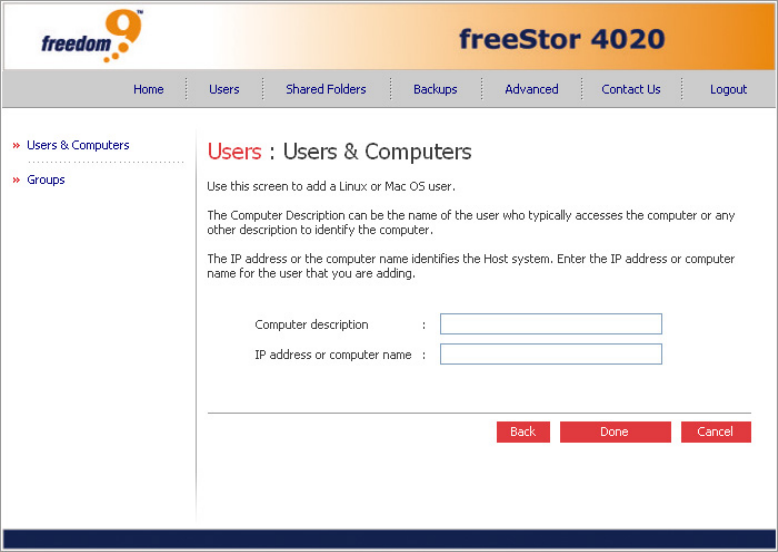
freeStor 4020 User’s Manual
32
Figure 3-8: NFS Add User Page
3. For Windows and OS X users, enter the user name and password users have to enter to
access their account. Re-enter the password in the last field and click “Done” to continue.
The user name can be up to 20 characters long and must consist of letters and numbers
only.
Note: If the user name and password specified here are the same as the
person’s Windows user name and password, the person will not be prompted to
provide a user name and password when accessing the shared folder.
4. For Linux and Mac users, enter a description of the computer(s) being used to access the
freeStor 4020. The description can be up to 15 characters long. Next, enter the IP address
or the actual computer’s name in the system configuration of the computer(s) that are
allowed to use this user account.
Note: You can create a single user account that represents multiple computers.
In the “IP address or computer name” textbox, you can use the wildcard
characters * and ? to represent multiple client machines (e.g. “client*” and
“client?” will match any computer in the subnet with a name starting with “client”.
“*.company.com” would include all computers in the domain “company.com”).
The wildcards can only be used with computer names and not IP addresses.


















