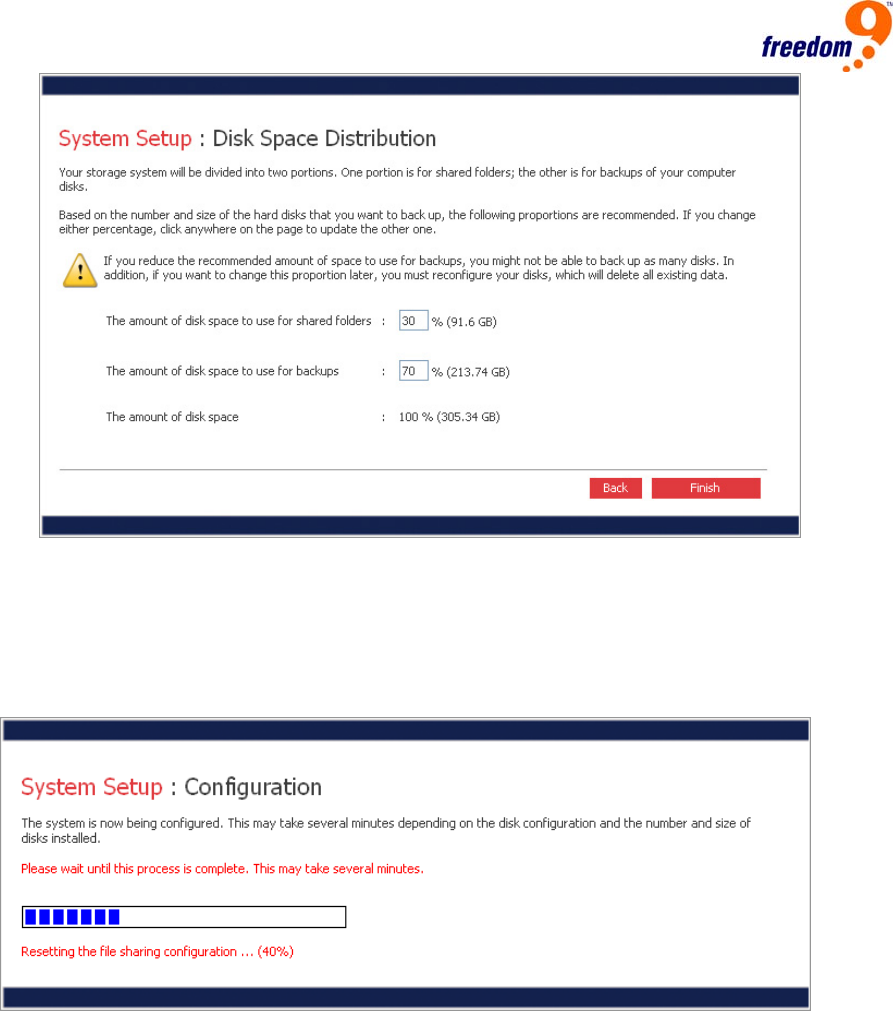
25
Figure 2-18: Disk Space Distribution
23. Confirm that all of the settings are correct and click “OK” when the confirmation page
appears. The configuration page (Figure 2-19) will appear to show the progress of the
system setup. Once the setup is complete, the system will restart automatically.
Figure 2-19: System Configuration
After the unit restarts, the web management interface can be used to add users and create
shared folders to start using the freeStor 4020.


















