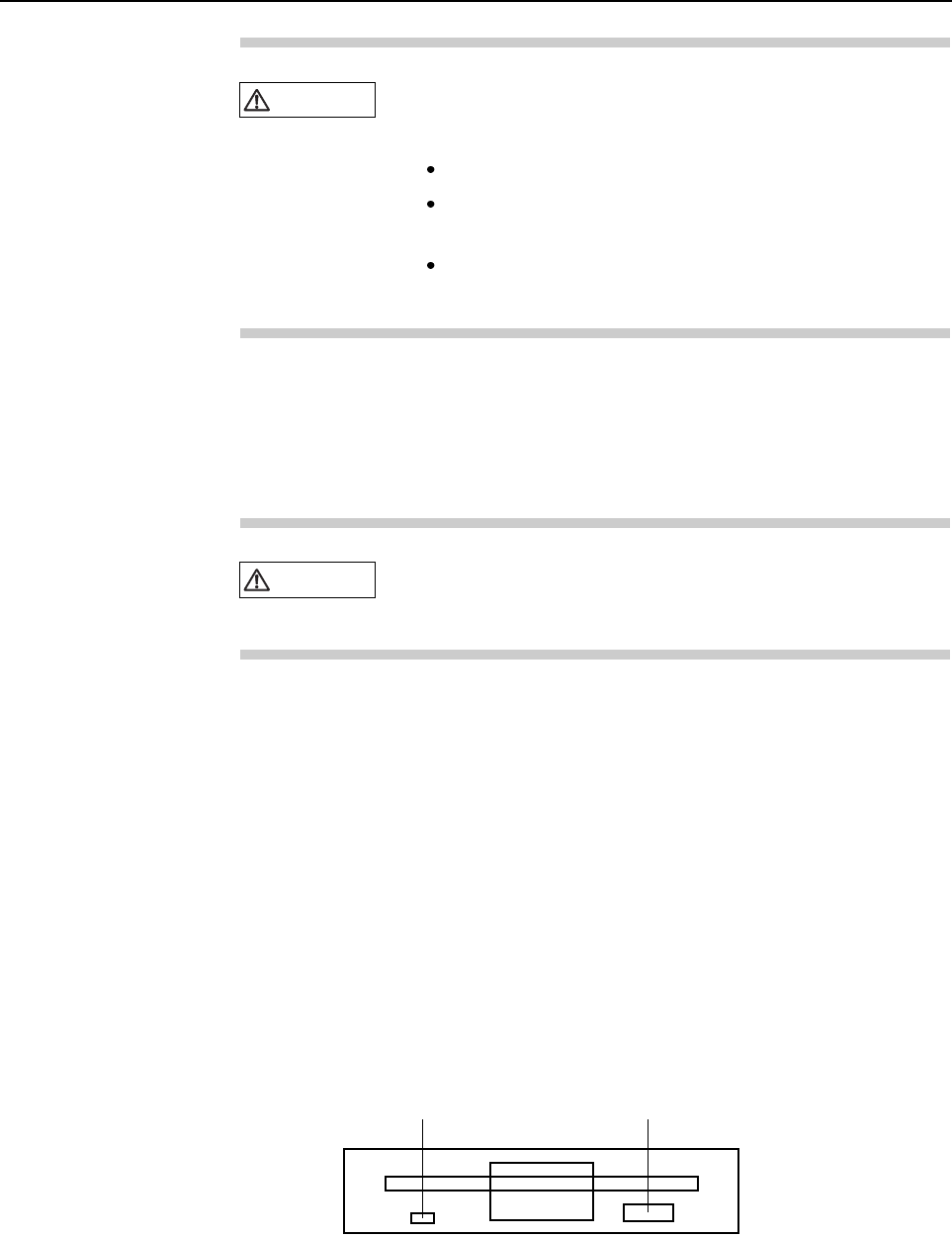
11.2 Floppy Disk Units
CAUTION
When replacing the disk unit, take the following precautions. If
these precautions are not taken, the disk unit or its data may be
destroyed.
Do not subject the disk unit to strong shocks.
Do not bring a device generating a strong electromagnetic field
such as a motor or a loudspeaker near the disk unit.
Do not store the disk unit where condensation may occur or
where the temperature or humidity changes rapidly.
Disk format
The disk units are pre-formatted. If you need to format a disk drive, you can format a disk drive
with a format utility. The format utility performs auto-configuration, when you enter type at the
format> prompt and select Auto configure as the disk type.
CAUTION
Carefully proceed formatting a disk drive. Once formatting a disk
drive, data on the disk never restored, if you don’t have backup
files.
Backing Up the Data
The disk drive units are very reliable. However, an accidental failure is possible. If a failure occurs,
data recovery from the disk unit may not be possible, or may take a long time. To protect against
such failures, regular back-ups onto tape are highly recommended.
11.2 Floppy Disk Units
Front Panel
The floppy disk drive is compatible with AT and supports three modes: 1.44 MB, 1.2 MB, and 720
KB. The eject button and Access LED are installed on the front panel of the floppy disk unit. A
floppy disk can be ejected by pressing the eject button. Ensure that the Access LED is off before
ejecting a floppy disk. The green Access LED lights when the floppy disk is accessed.
Access LED Eject button
Figure 11.1 Floppy Disk Unit Front Panel
123


















