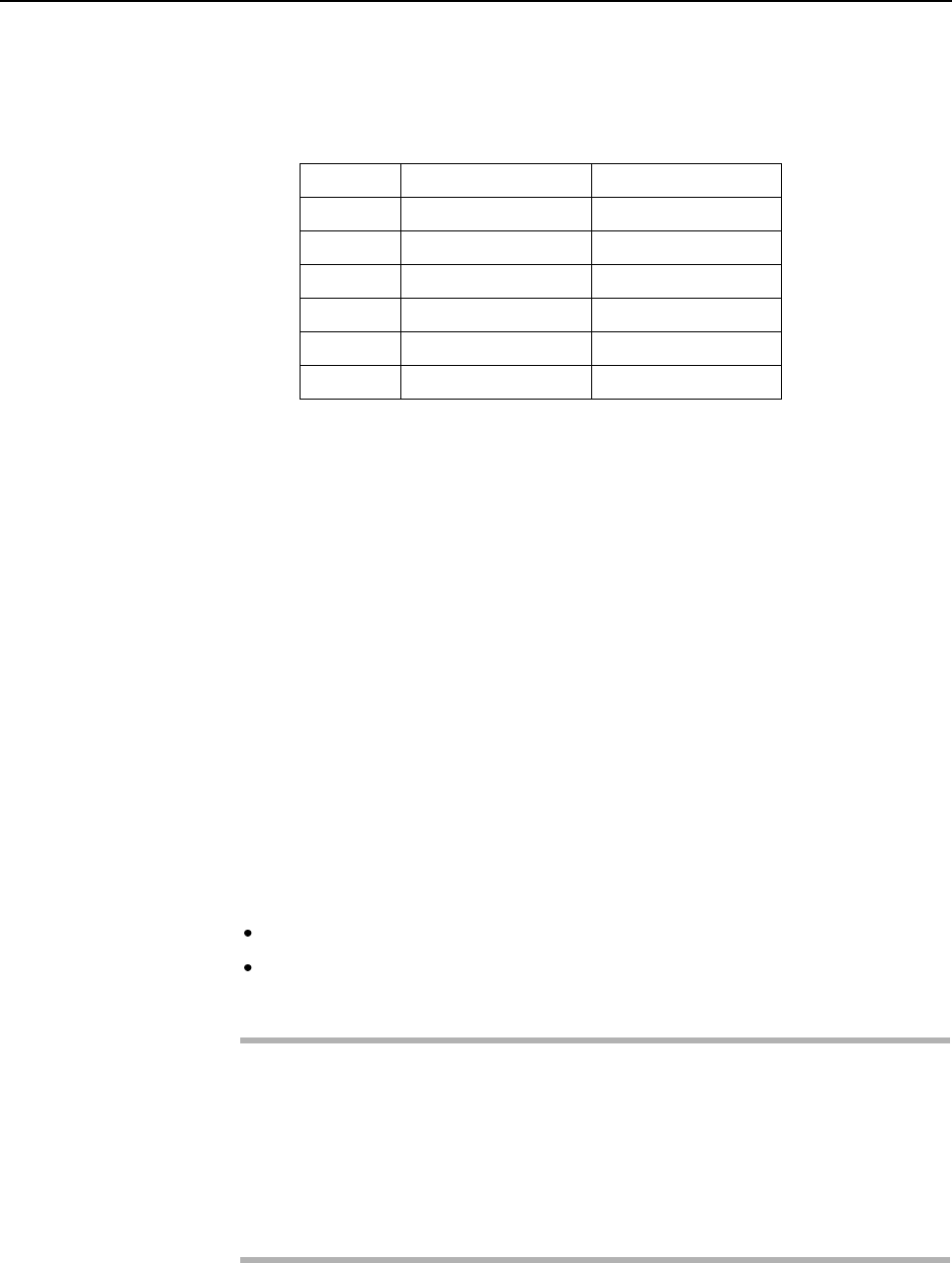
11.7 QIC Tape Unit
Tape cartridge information
This tape drive uses DC 9250 or equivalent 1/4-inch tape cartridges, which have maximum storage
capacity of 2.5 Gbytes. The cartridges do not require preformatting.
Table 11.6 QIC Tape Cartridge Capacity
Format Length Capacity
QIC-2GB 356 m (1200 ft) 2.5 Gbytes
QIC-1000 232 m (760 ft) 1.0 Gbytes
QIC-525 311 m (1020 ft) 525 Mbytes
QIC-150 183 m (600 ft) 150 Mbytes
QIC-120 183 m (600 ft) 125 Mbytes
QIC-24 183 m (600 ft) Read only
Inserting the data cartridge
1 Check that the load LED is off, then press the eject button.
If the load LED is on, a data cartridge is already inserted.
2 Insert the data cartridge slowly. Note that the cartridge is not fully inserted at this time.
3 Close the door. The data cartridge is fully inserted deeper and the load LED light up.
Removing the data cartridge
Remove the data cartridge from the QIC tape cartridge unit according to the following procedure:
1 Check that the QIC tape cartridge unit is not operating, then press the eject button to open the
door. Part of the inserted data cartridge is ejected before stopping.
2 Remove the data cartridge manually.
Notes on handling
When handling data cartridges, note the following items:
When reading data, the data cartridge should be write-protected.
When a data cartridge is not to be used, store it outside the QIC tape cartridge unit (i.e., do not
leave the data cartridge in the QIC tape cartridge unit).
IMPORTANT
After a QIC tape cartridge unit has been used for a long time , the built-in magnetic head
will become stained by dust or magnetic powder from tapes. If the magnetic head is left
stained, it may damage the tape. Dust or magnetic powder on the tape may cause errors
or result in data destruction. To clean the magnetic head using a cleaning cartridge, read
the section "Cleaning the magnetic head" in this chapter.
141


















