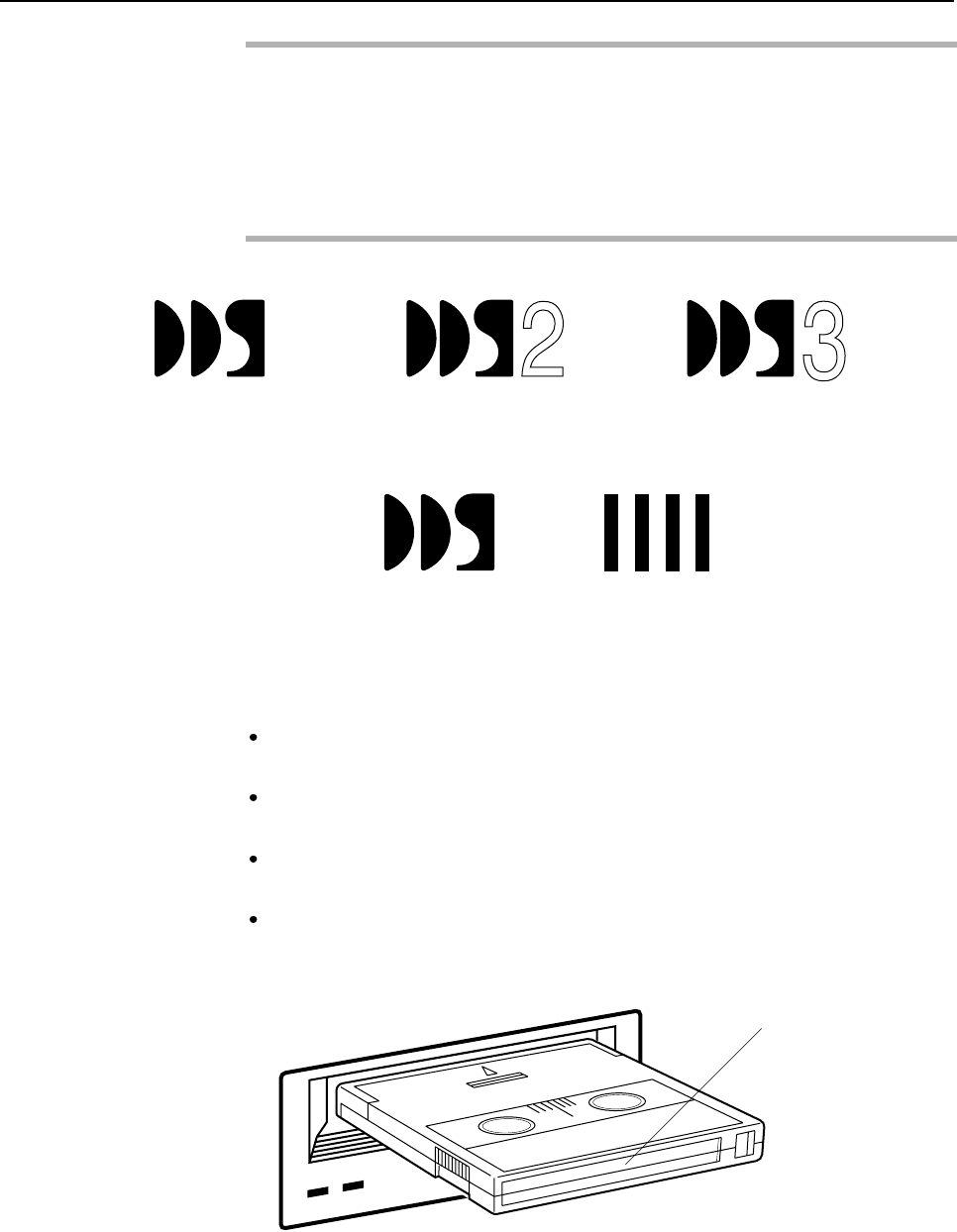
CHAPTER 11 Input-Output Units
IMPORTANT
Never use DAT audio media. Always use computer grade media with a DDS-1, DDS-2 and
DDS-3 logos as shown in Figure 11.6 or with a MRS (Media Recognition System) logo as
shown in Figure 11.7 . The MRS is used on all DDS-2 and DDS-3 tapes with the logos
shown in Figure 11.6 . Note that non-MRS cartridges are allowed to read only.
Digital
Data
Storage
Digital
Data
Storage
Digital
Data
Storage
Figure 11.6 DDS Logos
Digital
Data
Storage
Figure 11.7 DDS Media Recognition System Logo
Inserting a data cartridge
Check that the Active LED and Attention LED are off. If the Active LED is on, a data cartridge
is already inserted.
Insert the data cartridge into the slot on the front panel. Be careful to insert the data cartridge in
the direction indicated by the label, and push gently on the cartridge.
The DAT unit takes it automatically and starts loading the tape. The Active LED blinks while
the tape is being loaded.
About 14 seconds is required to complete tape loading. When the tape is loaded, the Active
LED lights steady.
Tape
Clean
Labeled surface
Figure 11.8 Inserting a Data Cartridge in The DAT Unit
132


















