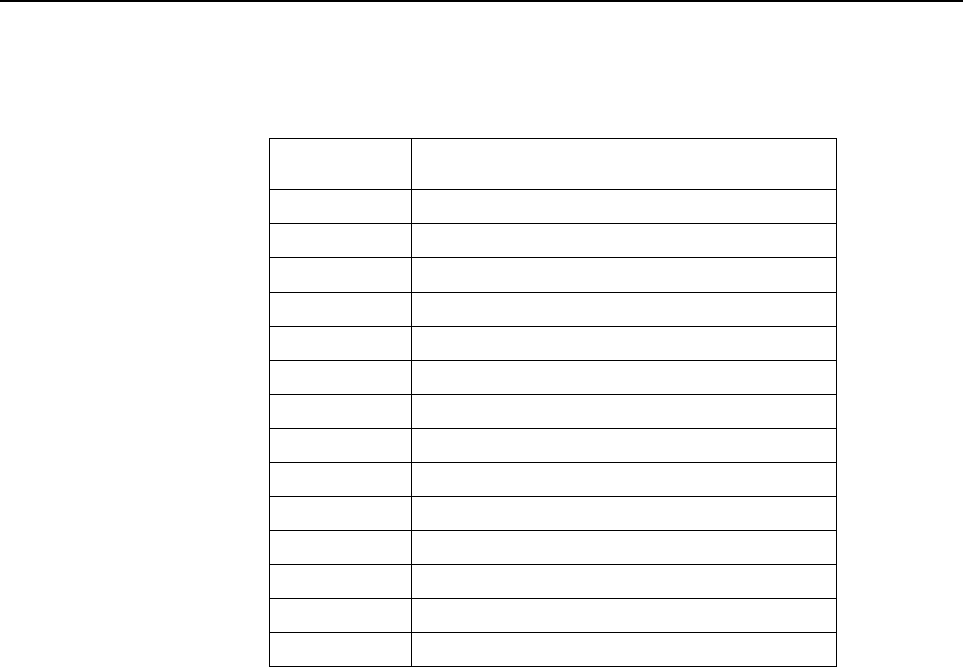
CHAPTER 14 Troubleshooting
OBP Error Messages
Table 14.2 shows just examples of the error messages displayed when faults are detected.
Table 14.2 OBP Error Messages
Message level Location of detected abnormality
(2nd line)
CPUn
SLOTnn
Mem config error
U2P(Timer)#x
U2P#xy
SCSI#x
PCIO(LAN
SuperIO(ECPP)
SuperIO(KB)
SuperIO(Mouse)
SuperIO(FDC)
ESCC(TTY)
PCI#x
TOD/NVRAM
n-th processor module
Memory module for memory slot nn
Violation of memory module installation condition
Controller timer
PCI Interface
SCSI Interface
Ethernet Interface
Parallel Interface
Keyboard Interface
Mouse Interface
Floppy Interface
Serial Interface
x-th PCI Slot
TOD/NVRAM chip
"0X-" displayed to top of LCD messages at M200R, M400A, and M400R. for example
"0X-CPU#n".
14.4 SCF Error Messages
LCD Display Sequence
System problems encountered during the initial diagnostics and some hardware problems while the
server is running are reported by messages on the LCD panel and by the status LEDs. Once the
operating system has successfully running, it is also logged in message files, displayed on console,
and shown by prtdiag(1M) command.
However, if the hardware system failed to boot up because of some hardware problems, the CHECK
LED on the operator panel indicate to found problems by blinking, and the problem can be
identified by the LCD messages displayed on it.
This section describes some of the error messages displayed on the LCD panel. If a hardware
problem occurred, contact your system administrator or service engineers with the messages on the
LCD panel or any other error indications/messages.
160


















