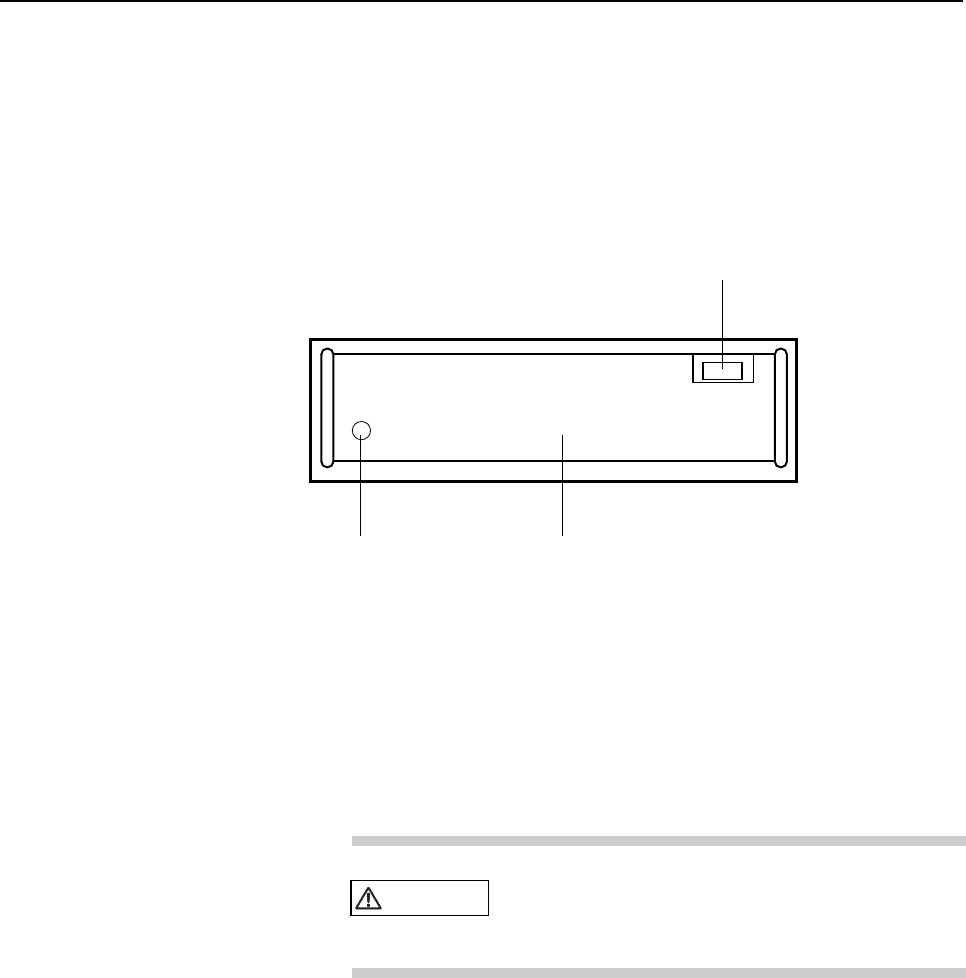
CHAPTER 11 Input-Output Units
11.7 QIC Tape Unit
This section describes front panel indicator and button of the QIC tape unit, and explains how to use the QIC tape
unit.
Front Panel
The QIC tape unit has a LED and an eject button as shown in Figure 11.14 .
1 Eject button
2 Load LED 3 Door
Figure 11.14 QIC Tape Drive Front Panel
This section describes the functions of the switche and LED on the QIC tape unit.
1 Eject button
The eject button is used to open the door when inserting and remove a tape. Except
for inserting or removing a tape, be sure to keep the door closed while operating the
QIC tape cartridge unit. If the QIC tape cartridge unit is used with the door open, data
may not be read from or written to the tape because of dust.
CAUTION
Data destruction: Do not press the eject switch during
an operation The forced ejection function may operate
and data being written may be destroyed.
2 Load LED
The load LED lights in green when a data cartridge is inserted in the QIC tape
cartridge unit. The load LED blinks in green when the QIC tape cartridge unit is
operating.
If an error occurs in the QIC tape cartridge unit or a tape, the load LED lights in
orange. If the QIC tape cartridge unit cannot be recovered, the load LED lights in red.
In this case, contact the system administrator.
140


















