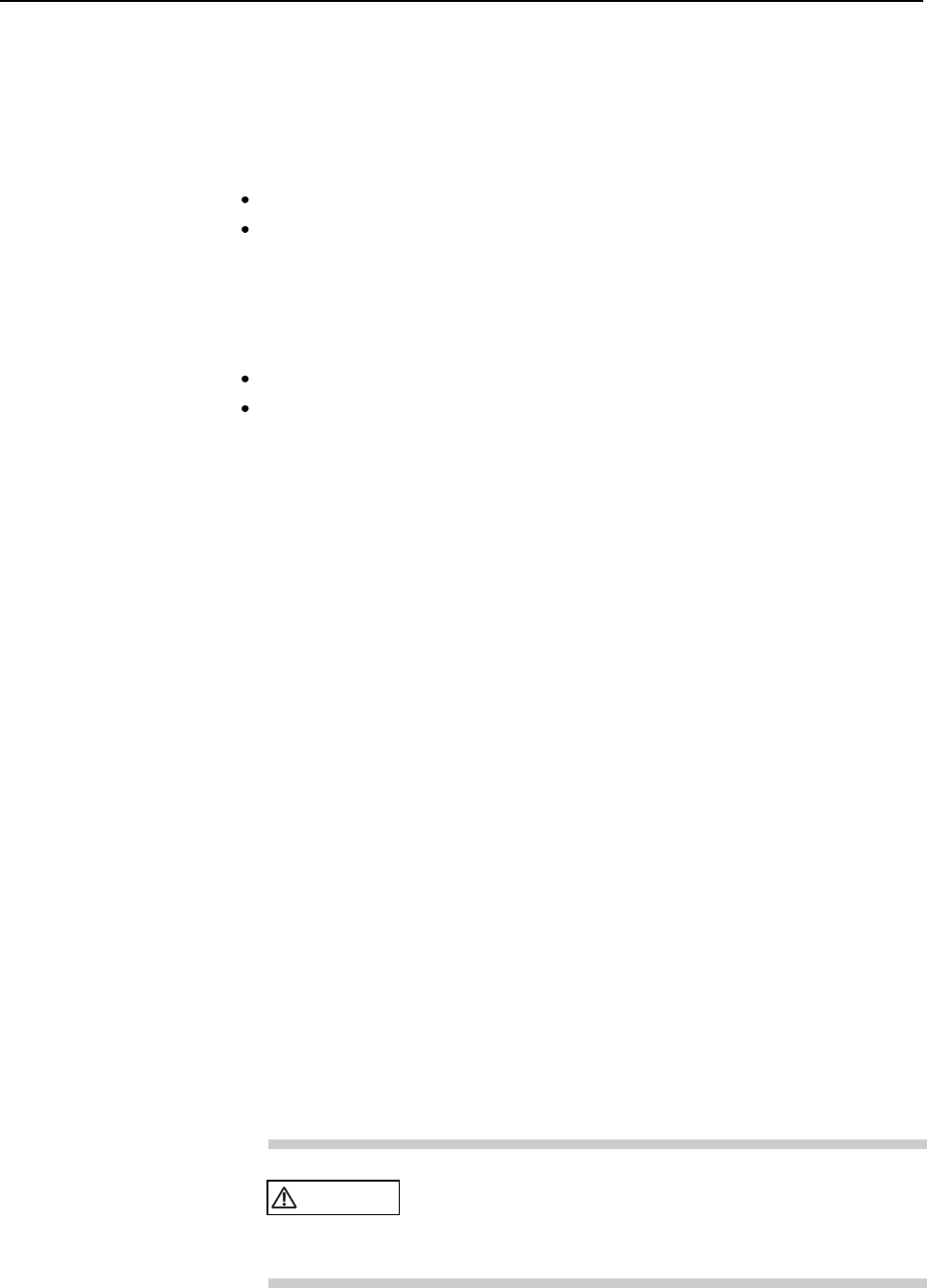
CHAPTER 1 Product Outline
1.4 Console
Serial Terminal
If your GP7000F has no local graphic console, a serial terminal, such as Personal Computer, should
be attached to the GP7000F in order to install the system and to run diagnostic programs. To attach
a serial terminal :
Connect a terminal data cable to serial port A on your server.
Set a terminal to receive 8bit per character, 1 stop bit and no parity at 9600 baud.
Refer to the document accompanying your terminal for more information about the terminal itself.
Terminal break command
You can disable to enter the OpenBoot mode from break command and keyboard STOP+A
command, by the following proceedings.
set no-break value to fw-option variable at the ok prompt, with the procedures as below.
Then, running the system on SECURE mode, which you can set on the operator panel.
1 To display current setting, type print-fw-options command as below. Below shows
default setting, and no default value means that the break command and STOP+A command are
enabled.
ok print-fw-options
fw-options =
2 To disable break command and keyboard STOP+A command, type as below.
ok set-fw-options no-break
fw-options = no-break
3 To make sure the settings, type print-fw-options command and check the no-break value
is set as below.
ok print-fw-options
fw-options = no-break
To enable the break command and STOP+A command, use the following command at the ok
prompt. Note that the commands are enabled as the default of the GP7000F.
4 To display currrent setting, type print-fw-options command as below. The no-break
value means the break command and keyboard STOP+A command are disabled.
ok print-fw-options
fw-options = no-break
5 To enable break command and keyboard STOP+A command, type as below.
ok clear-fw-options no-break
fw-options =
6 To make sure the setting, type print-fw-options command and check the no value is set
as below.
ok print-fw-options
fw-options =
CAUTION
If used improper commands at the ok prompt, the GP7000F
may be destroyed. If you need to used any other commands
except shown on this manual, you should well understand the
function and usage of the command before using it.
10


















