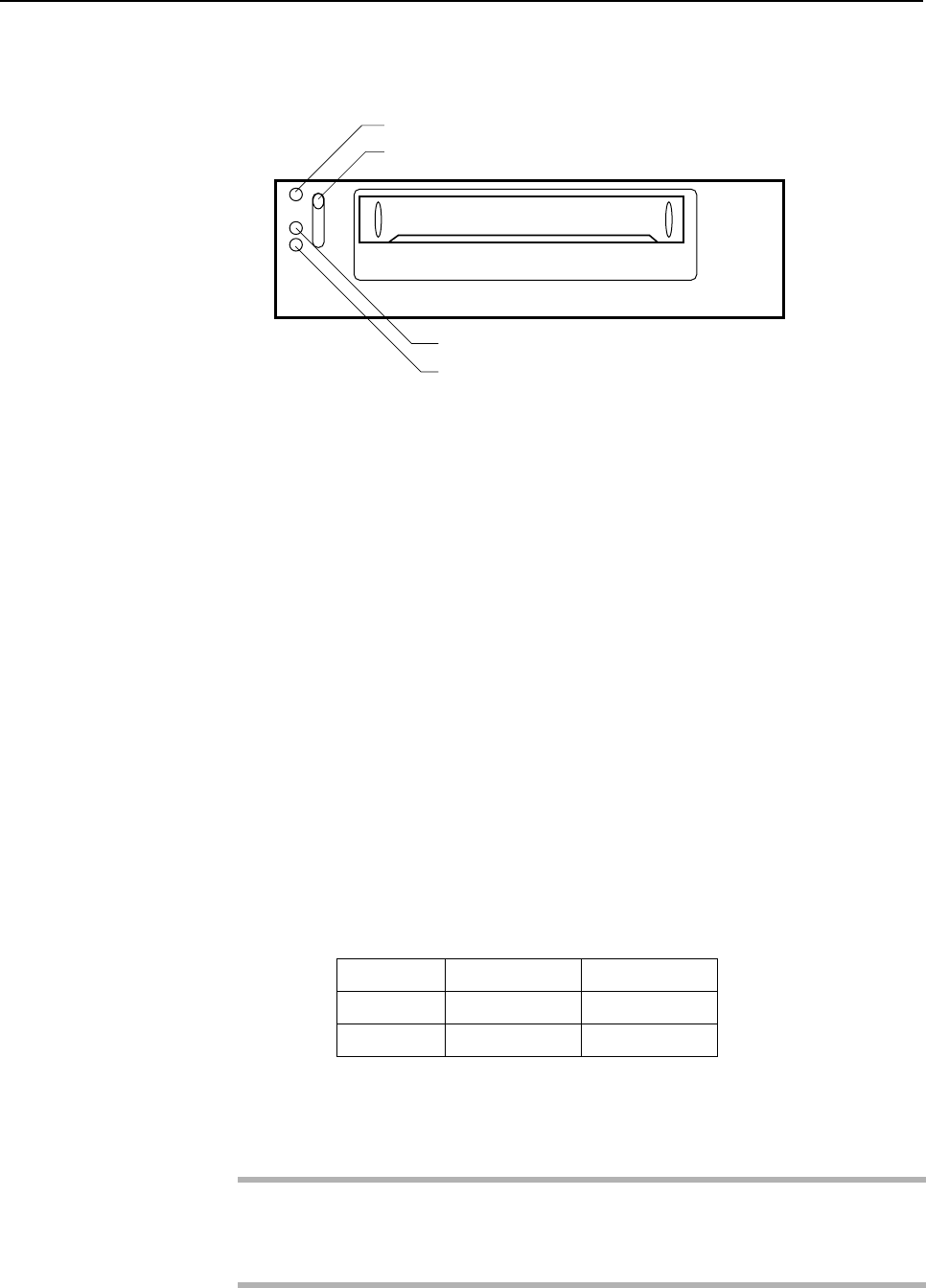
CHAPTER 11 Input-Output Units
Front Panel.
The 8-mm tape unit has three LEDs and an eject switch as shown in Figure 11.10 .
2 Warning LED
1 Eject switch
4 Access LED
3 Ready LED
Figure 11.10 8-mm Tape Unit Front Panel
1 Eject switch
This switch is used to rewind, unload, and eject the 8-mm data cartridge.
2 Warning LED
If this LED blinks, an error may be occurred in this unit. If Warning LED and Ready
LED blink together, this unit requires cleaning. And, it will light at reset or initial
power-on phase.
3 Ready LED
This LED lights, when 8-mm data cartridge is inserted and finished loading the tape.
And, it will light at reset or initial power-on phase, also.
4 Access LED
This LED lights steady or blinks, when the 8-mm drive is working (reading or writing
a tape). And, it will light at reset or initial power-on phase, also.
Tape cartridge information
This tape drive unit uses EXATAPE 112m or EXATAPE 160mXL 8-mm tape cartridges, which
have typical storage capacity of 5 - 14 Gbytes.
Table 11.5 8-mm Tape Cartridge Capacity
Tape Length EXB-8500 EXB-8500c
160 m 10 Gbytes 14 Gbytes
120 m 5 Gbytes 7 Gbytes
Note that the 8-mm tape unit can read tape written in EXB-8200 format, when the cartridge is set to
write-protected.
IMPORTANT
Never use 8-mm video media. Always use computer grade media.
136


















