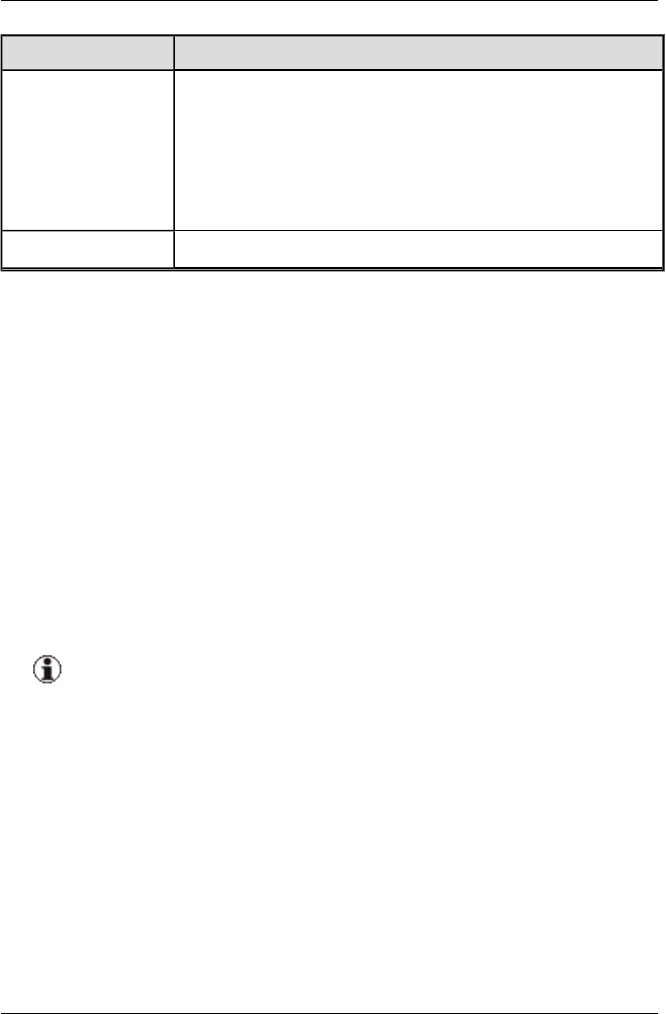
5 User Interface
Column Meaning
Reboot Required Shows whether server reboot is either required (yes) or
not required (no) after the update.
auto (for components of the blade systems group only)
The component itself decides whether a reboot is nec-
essary or not.
Comments Comments about the update
Buttons
Edit
Opens the Edit Update dialog box in which you can edit the Custom
Severity, Released and Comment parameters of an update.
Import
Opens the Import Repository Components dialog box,in which you can
update your repository on the management station by importing new com-
ponents from the ServerView Update DVD or another existing repository.
All update components found in the specified directory (including all sub-
directories) will be added to the existing repository on the management
station if they are newer.
If you want to replace your complete repository, do this using the
Configuration Wizard.
Export
Opens the Export Repository Components dialog box, in which you
can select components from your repository for exporting them to a direc-
tory of your choice.
Delete
Opens the Delete Repository Components dialog box, in which you can
select components from your repository that you no longer need and that
can be deleted.
130 ServerView Update Management


















