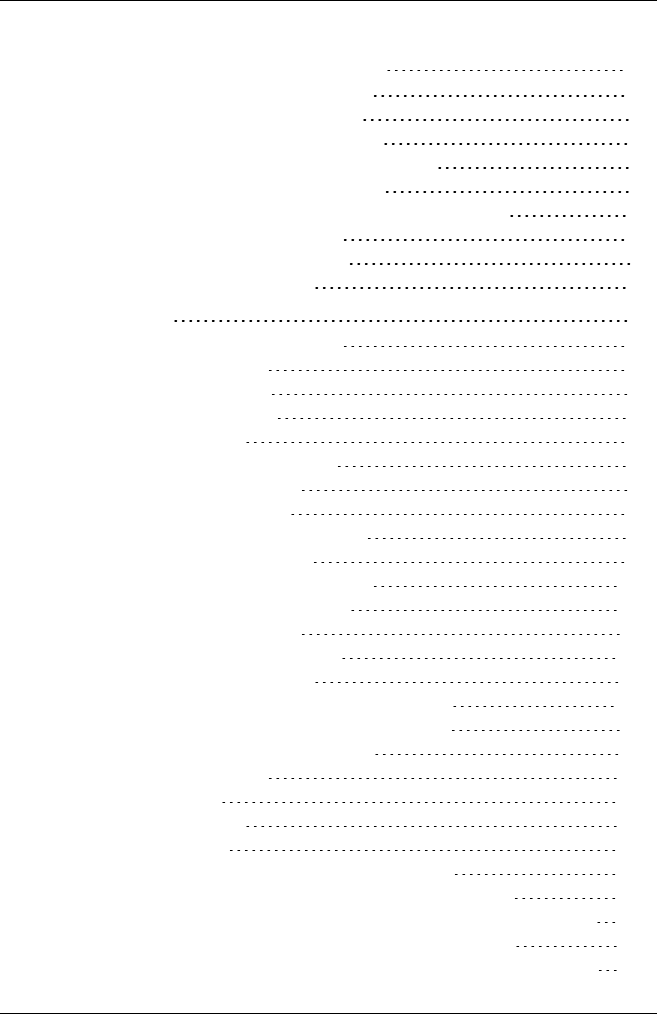
Contents
4 Installing ServerView Update Agents 43
4.1 Installation on the managed server 43
4.1.1 Requirements for installation 43
4.1.2 Requirements for uninstallation 44
4.1.3 Installing Update Agent V6.0 (or later) 45
4.1.3.1 Installation under Windows 45
4.1.3.2 Installation under Linux or VMWare (ESX) 48
4.2 Installation on the TFTP server 51
4.2.1 Installation under Windows 51
4.2.2 Installation under Linux 52
5 User Interface 53
5.1 Update Manager Main Window 53
5.1.1 The tree structure 56
5.1.2 Server Details tab 61
5.1.3 Update Details tab 67
5.1.4 Job Details tab 71
5.1.5 Dialog boxes and wizards 75
5.1.5.1 LogOn dialog box 76
5.1.5.2 Cleanup Wizard 79
5.1.5.3 Server Details dialog box 84
5.1.5.4 Create Job Wizard 90
5.1.5.5 Update Details dialog box 100
5.1.5.6 PSP Details dialog box 104
5.1.5.7 Copy Job Wizard 106
5.1.5.8 Job Details dialog box 117
5.1.5.9 Edit Job dialog box 120
5.1.5.10 Change TFTP Address dialog box 123
5.1.5.11 Change Flash Address dialog box 124
5.2 Repository Manager Main Window 125
5.2.1 The tree structure 126
5.2.2 Updates tab 128
5.2.3 Collections tab 132
5.2.4 Dialog boxes 135
5.2.4.1 Edit Update's Properties dialog box 135
5.2.4.2 Import Repository Components dialog box 139
5.2.4.3 Import Repository Components - Results dialog box 142
5.2.4.4 Export Repository Components dialog box 144
5.2.4.5 Export Repository Components - Results dialog box 146
4 ServerView Update Management


















