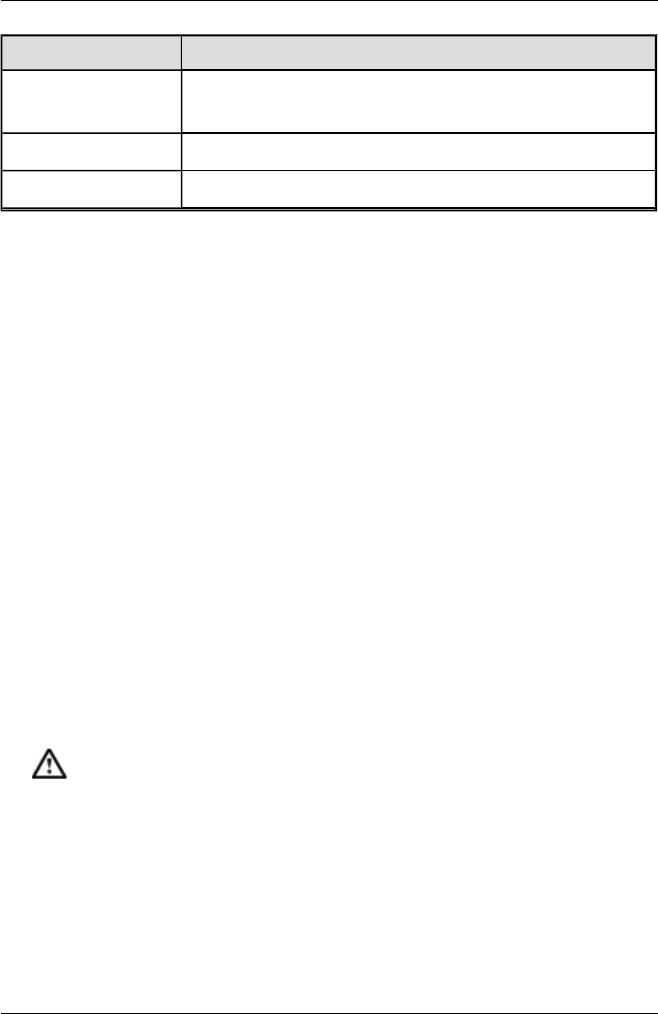
7 Command-Line Interface
Parameter Description
-C (Cleanup) Checks whether all update jobs are finished. If so, the
update jobs are deleted.
-A (Cancel) Deletes unfinished update jobs
-H (Help) Displays the command syntax
If the managed server is protected by access control, you must specify the
parameters -L and -P when you use the CLI. These parameters are only
used for the StartFlash, Cleanup and Cancel commands, which
change the status.
The CLI writes detailed results to a results file so that you can reproduce an
update procedure. If the parameter for the results file is missing when the
command is called, the default logfile.txt file is used.
In addition, you receive return values to help you program complete update
cycles for various results.
7.1.1 Call Parameters
-S (StartFlash command)
Starts update with version check
This option only updates system components for which a newer version is
found.
-O (StartFlash command)
Starts update without version check.
In this case all system components are updated with the latest ver-
sion of the specified repository, without performing a version
check, i.e. even if versions are equal or the installed version is
newer (leading to a downgrade). This parameter is therefore risky!
It should only be used by persons who have detailed knowledge of
the specified repository and of the dependencies between the
installed versions (for example, quality test and support employ-
ees).
226 ServerView Update Management


















