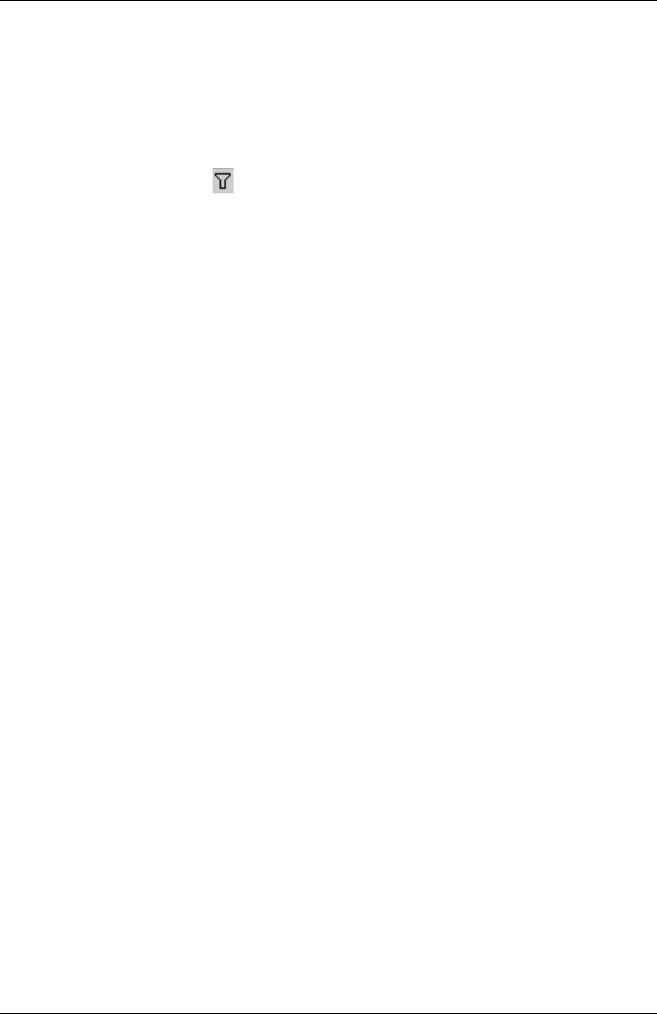
6 Managing Updates
6.5 Filtering a table
You can use the values or value ranges in a specific column to filter the
entries in a table. A filter icon on the right of the table header indicates which
columns can be filtered: .
To filter the entries in a table, follow the steps below:
1. Click the filter icon next to the column. The Filtering for Column
dialog box opens with the Standard tab displayed, "Standard (Filter
dialog box)" on page 196.
2. If you want to filter the columns based on one value, select the value for
which you want to display the corresponding table rows on the Stand-
ard tab.
3. If you want to filter the columns based on a value range, select the Cus-
tomize tab.
4. On the Customize tab, formulate the condition for the values that are to
be displayed in this column.
5. Select OK to confirm your entries. The dialog box closes and the table
entries are displayed according to your selection. The filter icon for the
filtered column now appears dark blue.
224 ServerView Update Management


















