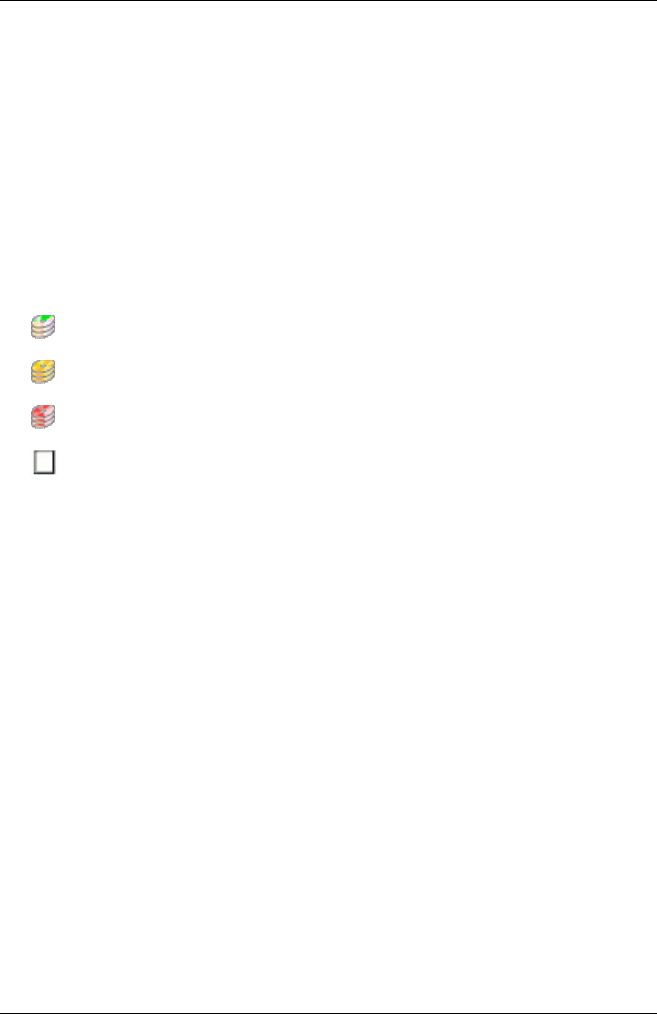
5 User Interface
All Servers
Shows the servers in a domain which are supported by the current Update
Manager.
Groups
Shows the groups defined by the user.
Server icons
The icon in front of the server in the tree structure indicates the status of
the server:
No updates or updates with Severity = normal are required.
Updates with Severity = recommended are required.
Updates with Severity = mandatory are required.
Undefined, no existing inventory available.
5.3.2 Task Management Tab
The Task Management tab shows all currently available download tasks.
You can create new download tasks, or change, delete, activate or deac-
tivate existing download tasks.
When creating a download task, you define when, and how often the down-
load task is to be executed, and how many of the related log files are to be
saved. In order to use a download task, use the Activate function to then
assign servers to it for which searches for updates are to be carried out later.
160 ServerView Update Management


















