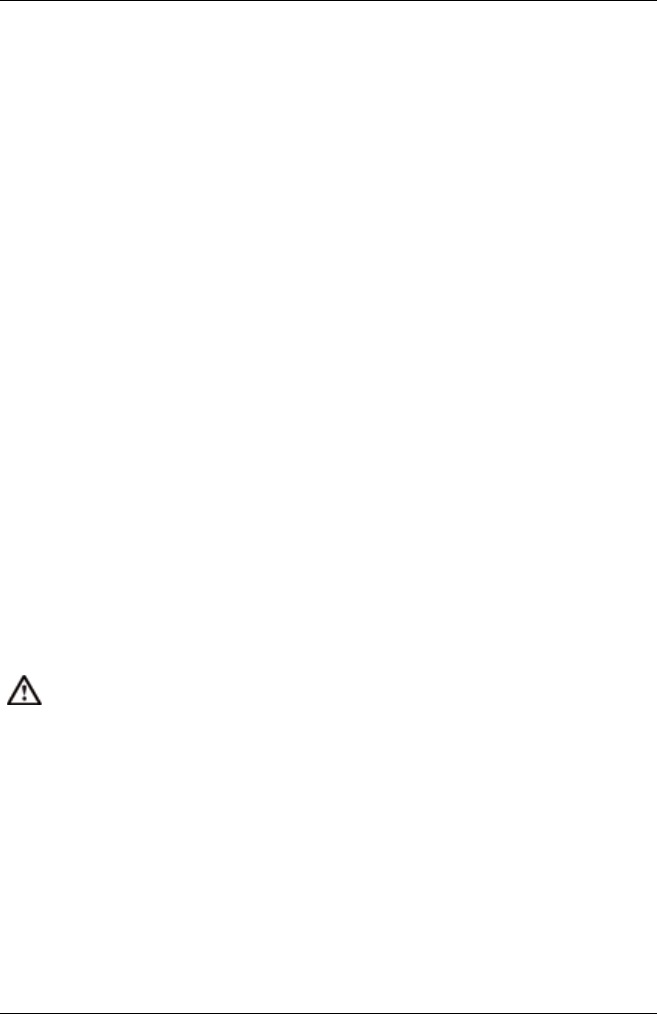
When ServerView Operations Manager is installed the Inventory file can
be found in the working directory of the Update Manager following the sub-
directory "versionviewsav/<name of MMB>"
-K <community>
SNMP Community String if not public.
7.1.2 StartFlash (Command)
Syntax
GFCLI {-S|-O} [-D] -N <system> -U <path>
[-F <results file>] [-L <user> [-P <password>]]
[-M -T <IP-addr> -I {<IP-addr>|NO_ADDR} [-K <Com-
munity>] | -T <IP-addr> [-K <Community>]]
[-B –Z <IP-addr> -T <IP-addr>]
[-E -T <IPaddr> -Y <inventory>]
Description
When the -S parameter is used, StartFlash reads the inventory of the
PRIMERGY server and compares all components with the versions in the
specified repository. An update is only initiated for a component if a newer
version is found in the repository. A downgrade is not possible with this
parameter.
When the -O parameter is used, there is no version check, that is, all com-
ponents are updated with the latest version found in the specified repository.
Parameter -O is risky! This parameter should only be used by persons
who have detailed knowledge of the repository used and of the depend-
encies between the installed versions. If, for example, a version of a
component in the repository is older than the installed version, the
installed version is downgraded in this case.
The command ends as soon as all steps to start the update are completed.
The command does not wait for the update procedure to be completed.
The command terminates with a SequenceError if a previous update pro-
cedure has not yet been completed with the Cleanup command or cancelled
with the Cancel command. In this case, update jobs still exist that have one
of the job status specified above.
ServerView Update Management 229
7.1 GFCLI (Command-Line Interface)


















