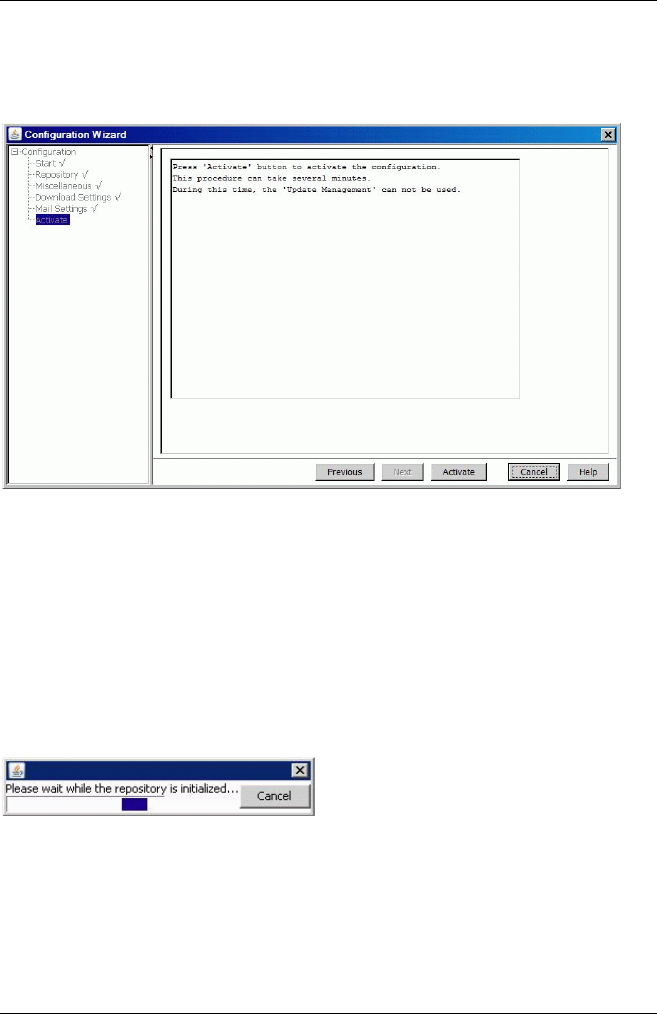
5 User Interface
5.4.4.6 Activate step (Configuration Wizard)
Activate is the last step in the wizard.
Figure 62: Activate step
Activate
Activates parameter changes in the database. If you have changed the
repository, the inventory data of all servers is recreated. The new repos-
itory data is read into the database. If you selected to use a remote repos-
itory, this can take a long time (depending on your network).
While the new repository data is read into the database, a progress bar is dis-
played.
If you abort the process by clicking Cancel, the status of the repository will
be set to incomplete. The current configuration will be deleted and a new
configuration will be necessary.
194 ServerView Update Management


















