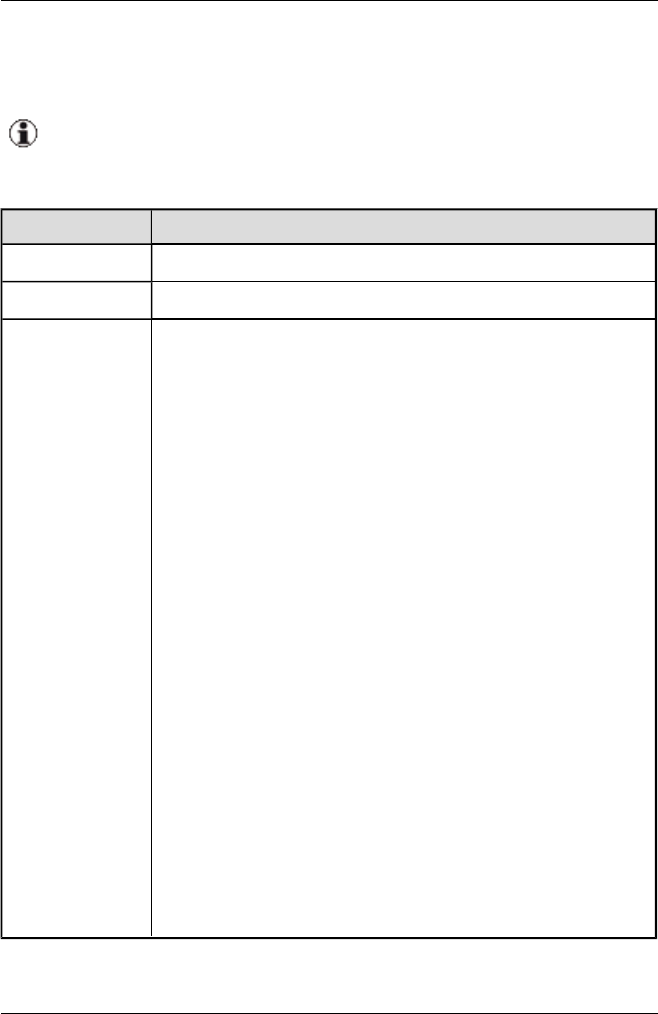
5 User Interface
The table displays all servers you selected on the Server Details tab. All
servers with restricted or not certified access status are selected auto-
matically.
If you have selected servers with an access status other than
restricted or not certified, Update Manager ignores attempts to log
on to these servers.
Column Meaning
Server Name of the server
Manageable Availability of the server
Agent Access Access status of the update agent on the server
granted Logon to the server has already
been successfully completed. You
have access to the server.
restricted Access to the server is currently
restricted. Log on must be per-
formed with the appropriate user ID
and password on the server.
unrestricted Logon is not required to access the
server.
trusted Since the server was unavailable at
the time the logon was attempted,
the logon data was saved under the
assumption that it was correct.
certified A valid certificate is installed.
The managed server is ready for sin-
gle sign-on.
not certified No valid certificate is installed.
The managed server is not ready for
single sign-on.
80 ServerView Update Management


















