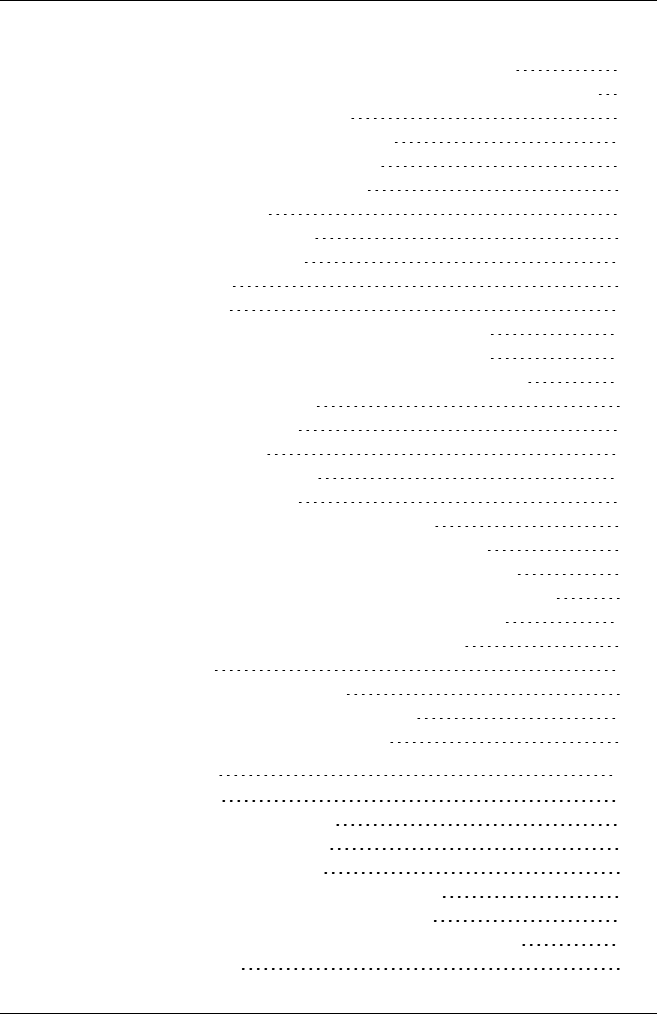
5.2.4.6 Delete Repository Components dialog box 148
5.2.4.7 Delete Repository Components - Results dialog box 150
5.2.4.8 PSP Details dialog box 152
5.2.4.9 Create Collection dialog box 154
5.2.4.10 Edit Collection dialog box 156
5.3 Download Manager Main Window 158
5.3.1 The tree structure 159
5.3.2 Task Management Tab 160
5.3.3 Scheduled Tasks Tab 163
5.3.4 Log Files Tab 165
5.3.5 Dialog boxes 168
5.3.5.1 Add Download Server Tasks dialog box 168
5.3.5.2 Edit Download Server Tasks dialog box 171
5.3.5.3 Activate Download Server Tasks dialog box 173
5.4 Configuration Main Window 175
5.4.1 General Settings Tab 176
5.4.2 Mail Settings Tab 178
5.4.3 Download Settings Tab 180
5.4.4 Configuration Wizard 182
5.4.4.1 Start step (Configuration Wizard) 183
5.4.4.2 Repository step (Configuration Wizard) 184
5.4.4.3 Miscellaneous step (Configuration Wizard) 189
5.4.4.4 Download Settings step (Configuration Wizard) 190
5.4.4.5 Mail Settings step (Configuration Wizard) 192
5.4.4.6 Activate step (Configuration Wizard) 194
5.5 Filter dialog box 196
5.5.1 Standard (Filter dialog box) 196
5.5.2 Character strings (Filter dialog box) 197
5.5.3 Integer values (Filter dialog box) 198
6 Managing Updates 199
6.1 Update Manager 199
6.1.1 Opening Update Manager 199
6.1.2 Closing Update Manager 200
6.1.3 Logging on to the Server 200
6.1.4 Resetting the update agent of a server 201
6.1.5 Displaying the update log for a server 203
6.1.6 Displaying detailed information about an update 203
6.1.7 Managing jobs 203
ServerView Update Management 5
Contents


















