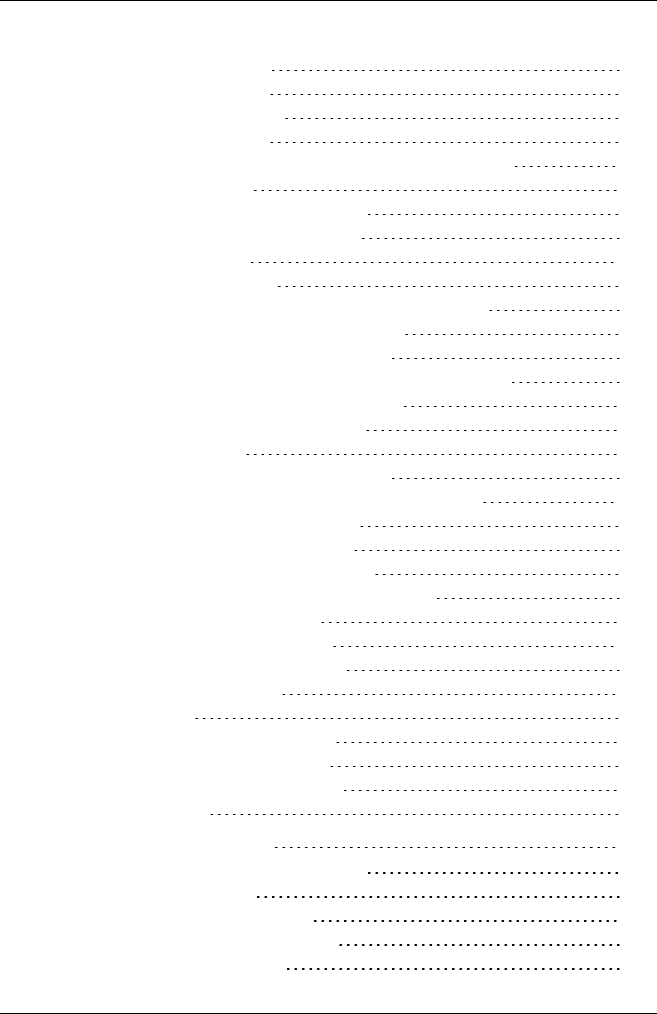
Contents
6.1.7.1 Creating a job 203
6.1.7.2 Copying a job 206
6.1.7.3 Releasing a job 207
6.1.7.4 Deleting a job 207
6.1.7.5 Displaying detailed information about a job 207
6.2 Repository Manager 208
6.2.1 Opening Repository Manager 208
6.2.2 Closing Repository Manager 208
6.2.3 Editing updates 209
6.2.4 Releasing updates 209
6.2.5 Managing user-defined groups (Collections) 210
6.2.5.1 Creating a user-defined group 210
6.2.5.2 Editing a user-defined group 210
6.2.5.3 Releasing updates in a user-defined group 211
6.2.5.4 Deleting a user-defined group 211
6.2.6 Re-Initializing the Repository 212
6.3 Download Manager 214
6.3.1 Adjusting the Download Service 214
6.3.2 General Information on Download Manager 215
6.3.3 Opening Download Manager 216
6.3.4 Closing Download Manager 216
6.3.5 Creating a new download task 216
6.3.6 Assigning servers to a download task 217
6.3.7 Editing a download task 217
6.3.8 Deleting a download task 218
6.3.9 Monitoring download tasks 218
6.3.10 Managing log files 219
6.4 Configuration 219
6.4.1 Opening the configuration 219
6.4.2 Closing the configuration 220
6.4.3 Setting Global Parameters 220
6.5 Filtering a table 224
7 Command-Line Interface 225
7.1 GFCLI (Command-Line Interface) 225
7.1.1 Call Parameters 226
7.1.2 StartFlash (Command) 229
7.1.3 WaitForDone (Command) 231
7.1.4 Reboot (Command) 233
6 ServerView Update Management


















