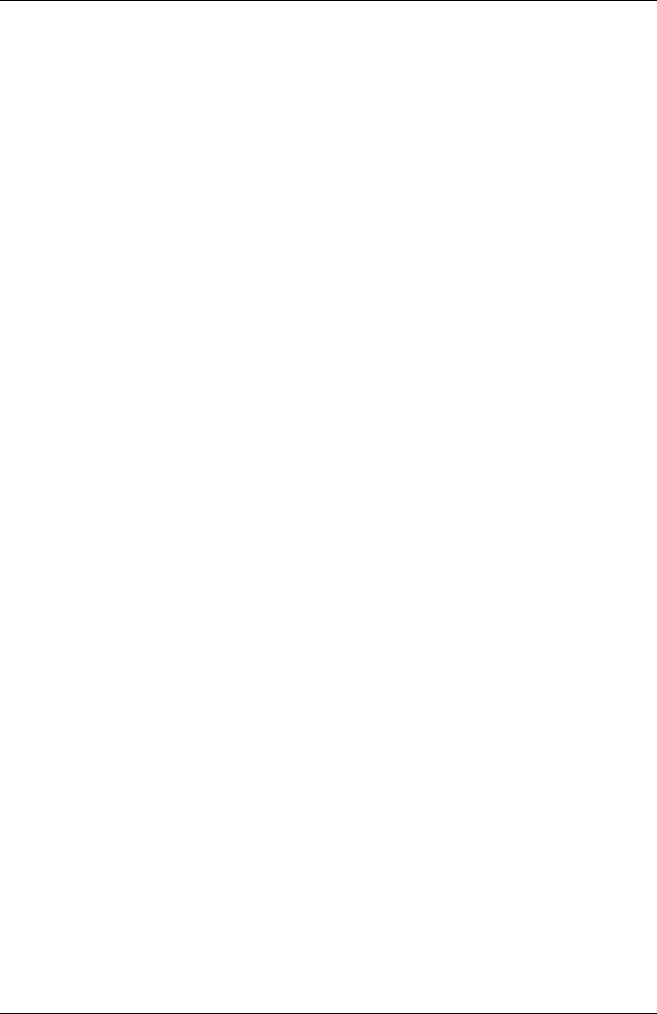
Download Web Address
URL of the web server use by the Download Service. Default is the web
server of Fujitsu Technology Solutions.
Protocol used for transferring data from web server
Type of the protocol used
The comment displays the current kind of connection.
One of the following messages is shown:
l Download Manager uses predefined proxy settings defined on
Management Station
l Download Manager uses proxy server defined in Configuration
Wizard
l No proxy server is currently set for Download Manager
Example for "How to find predefined Proxy Settings on a Windows Man-
agement Station":
Click Start - Control Panel - Internet Options - Connections - LAN Set-
tings.
Server name
Name or IP address of the proxy server
Port
Number of the port used by the proxy server
User name
User name (ID) for logging on to the proxy server
Password
Password for logging on to the proxy server
Buttons
Change Configuration
Starts the Configuration wizard.
ServerView Update Management 181
5.4 Configuration Main Window


















