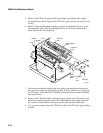
Remove and Replace Procedures
5-17
5
To replace the TTR drive roller and TTR drive gear/pulley
1. Position the TTR drive gear/pulley with the correct washer installed
between the gear/pulley and the main deck plate.
2. Insert the TTR drive roller with a new retaining E-ring and the other
washer through the main deck plate and into the gear/pulley.
3. Install the upper outboard plate, making sure that the printhead spring is
in place on the pivot block and that all four shafts are securely inserted into
their correct positions in the plate.
Note: Use the roller alignment tool during reassembly for proper alignment of the
outboard plate.
4. Hook the printhead spring around the upper plate.
5. Install the printhead lift lever and secure it with a new retaining snap ring.
6. Secure the TTR drive gear/pulley on the roller shaft with a new retaining
E-ring and the washer you removed in Step 5.
7. Fit the loose end of the TTR drive belt over the TTR drive gear/pulley.
8. Reattach the front bezel cover. Ensure that the media access door operates
properly (snaps firmly shut) after the front bezel cover is installed.
9. Reload media (and ribbon if used) and lower the printhead.
10. Install the electronics cover, the media cover, and the power cord, and
check the printer for proper operation.