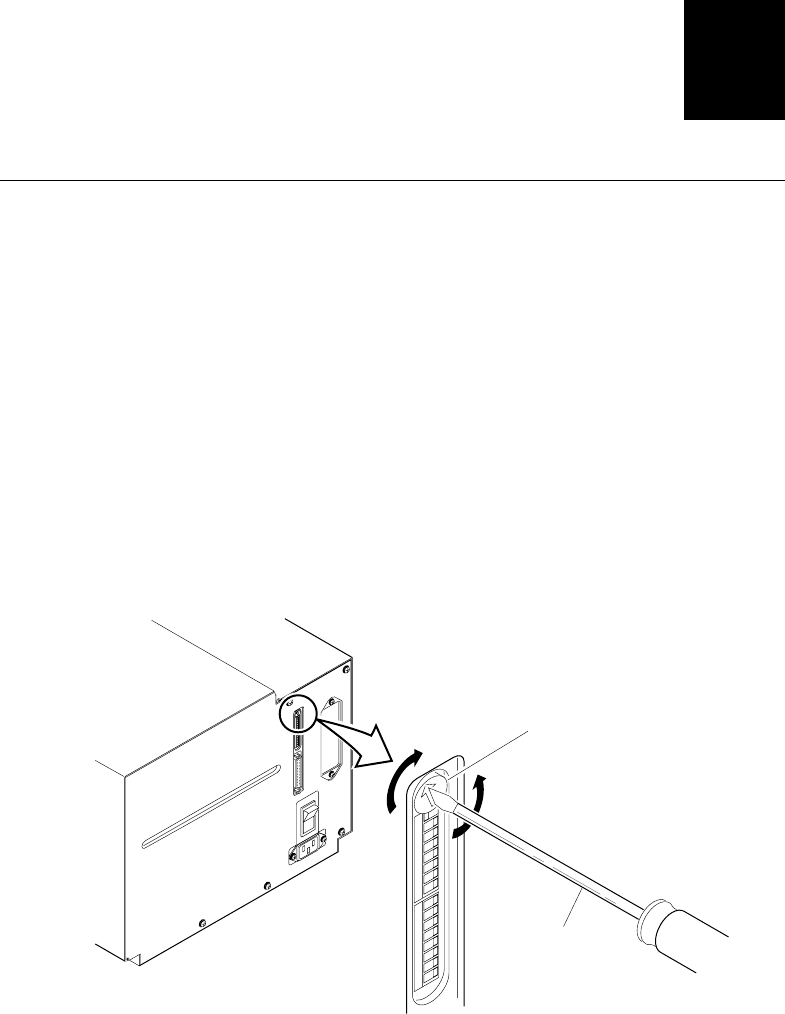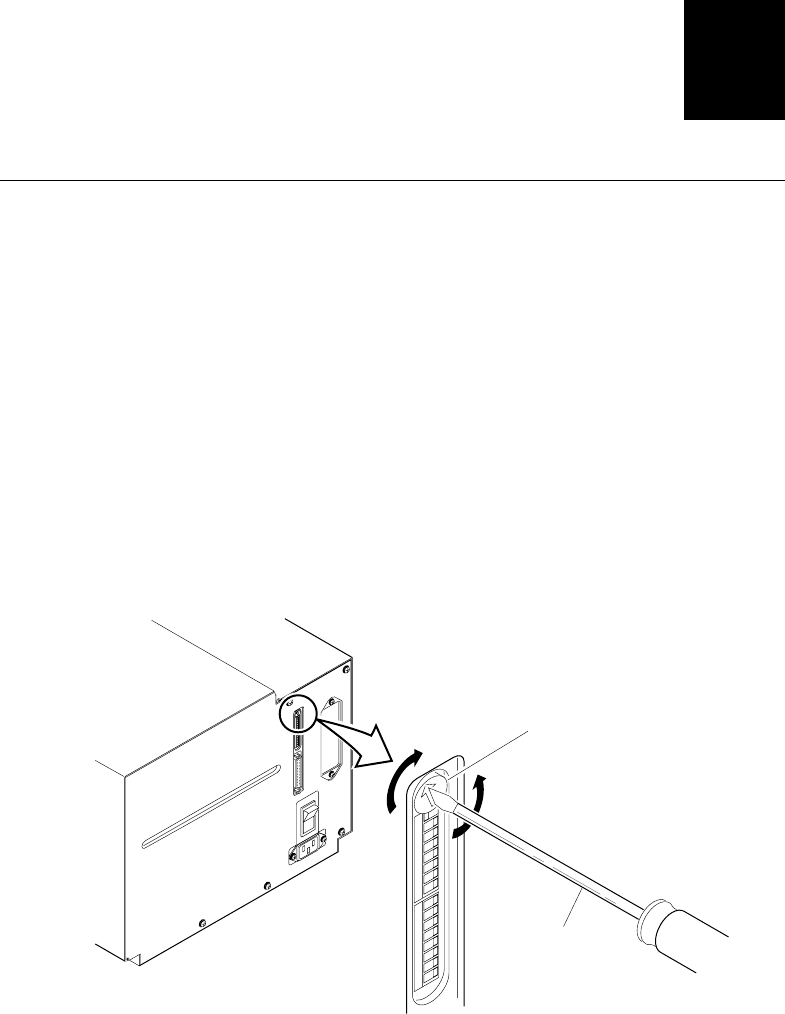
c39 frank
Testing and Adjusting
3-15
3
Adjusting the Print Intensity
Note: Before you adjust print intensity, verify the sensitivity rating for the media
matches the rating set in the printer.
Use the darkness adjust control in combination with the darkness adjust
command <SI>d to fine-tune the intensity of print on your customer’s labels.
The fine adjustments compensate for variations in the media (“lot to lot”), the
printhead, or the printer. Set the darkness adjust control with a small straight-
slot screwdriver after entering the proper sensitivity number.
To adjust the print darkness control
1. Locate the darkness adjust control on the back of the printer. Make
adjustments with a small straight-slot screwdriver.
3600M.032
1 2 3 4 5 6 7 8 1 2 3 4 5 6 7 8
Turn the darkness adjust
control counterclockwise
for lighter density.
Turn the darkness
adjust control clockwise
for darker density.
Darkness
adjust control
Screwdriver
1 2 3 4 5 6 7 81 2 3 4 5 6 7 8
O
I
2. Increase the darkness by turning the darkness adjust control clockwise or
decrease the darkness by turning the control counterclockwise. Run a test
print to evaluate the print quality.