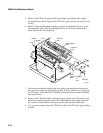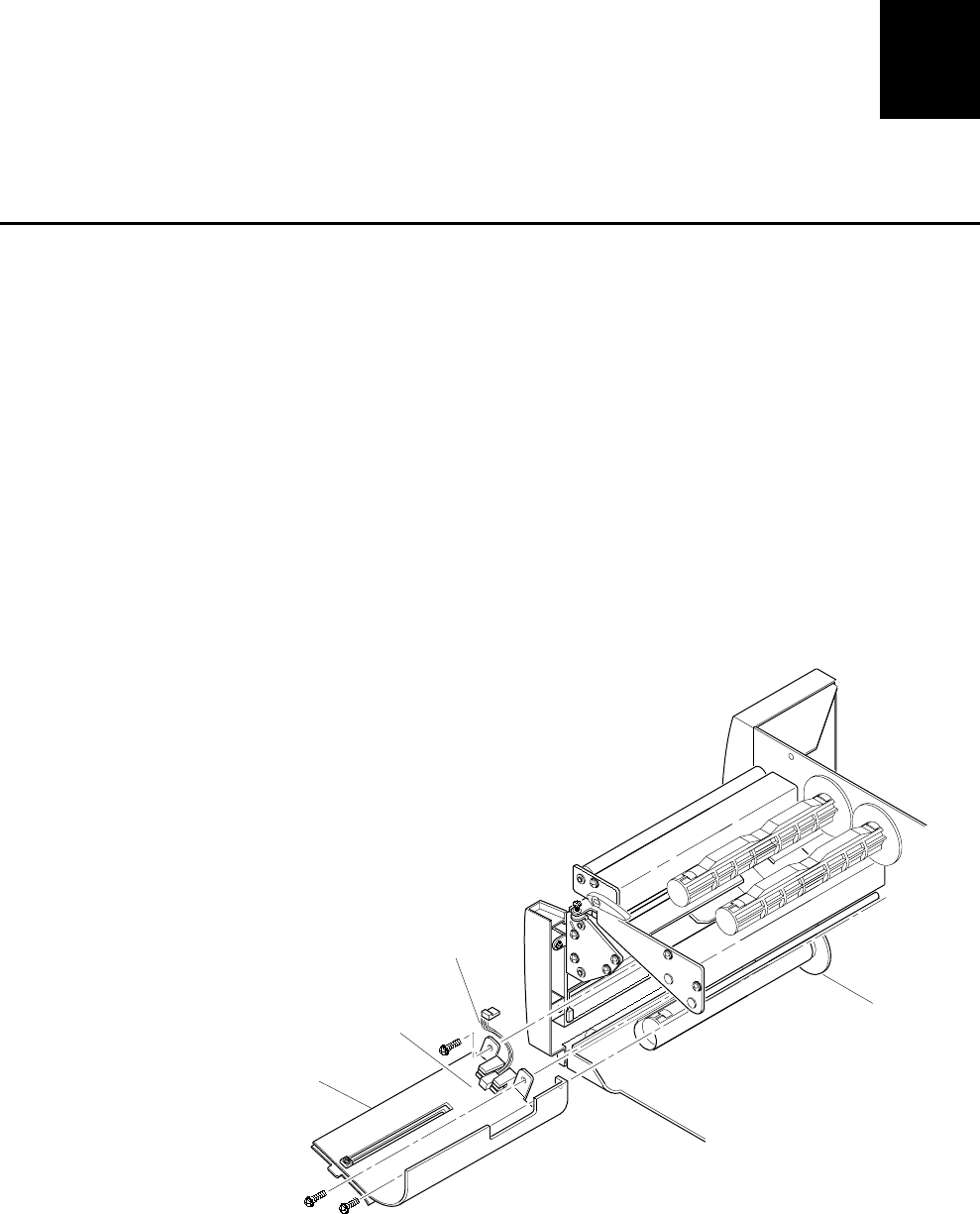
Remove and Replace Procedures
5-13
5
Replacing the Label Gap Sensor
To replace the label gap sensor, you will need the following parts and tools:
• Label gap cable assembly, Intermec Part No. 059495-001
• ESD grounding strap
• Small straight-slot screwdriver
• 12-inch shank #2 Phillips screwdriver
To replace the label gap sensor
1. Switch off the printer power and remove the power cord, the media cover
and the electronics cover.
2. Raise the printhead. Remove media and ribbon if loaded.
3. Disconnect the label gap sensor cable from the main PCB.
3600M.051
Upper and lower
media guide assembly
Label gap
sensor
Gap sensor
cable
4. Remove the three screws securing the upper/lower media guide assembly
to the main deck plate.
5. Slide the upper media guide outward to separate it from the rest of the
assembly.