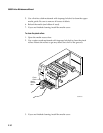Preventive Maintenance
2-3
2
This chapter identifies scheduled maintenance actions and provides illustrated
procedures for cleaning the 3600 printer.
Preventive Maintenance Actions and Intervals
Preventive maintenance consists primarily of scheduled cleanings, but also
occassional performance checks and, possibly, adjustments based on those
checks. When you perform preventive maintenance, you should also conduct
the tests and adjustments described in Chapter 3, “Testing and Adjusting,” that
will ensure the printer continues to deliver the highest quality output. You
need to perform preventive maintenance procedures at the intervals identified
to ensure a printer remains in proper working condition.
The following table is a schedule of recommended printer cleaning and
checking. Detailed cleaning procedures follow. Chapter 4, “Troubleshooting,”
contains instructions for performing various tests and adjustments.
Printer Component Maintenance Action and Interval
Printer Inspect the printer (and the rest of the data collection system) at every
service visit. Your inspection should include the types of items listed in the
following section.
Printhead Inspect after every roll of media. Clean after every roll (or 6,000 inches) of
media or more often if necessary. Inspect or test print quality every service
visit. Make any necessary adjustments.
Drive roller and tear bar
Media path, edge, and
guides
TTR drive roller
Liner drive roller
Media supply post
Label and ribbon sensors
Pinch roller
Clean after every five rolls of media. Using hi-tack adhesive requires
cleaning after every roll of media. If the customer uses tag stock or
continuous media, you may want to clean after every five rolls of media,
or more often if necessary. Harsh or dusty environments dictate the need
to clean more frequently. Inspect or test the operation of these printer
elements at every service visit. Make any necessary adjustments.