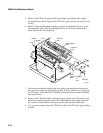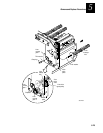3600 Printer Maintenance Manual
5-20
Replacing the TTR Supply Hub and Adjusting Plate
To replace the TTR supply hub, the TTR supply hub adjusting plate, or both
parts, you will need some or all of the following parts and tools:
• TTR supply hub, Intermec Part No. 061562-004
• TTR supply hub adjusting plate, Intermec Part No. 062603-001
• Retaining snap rings, Intermec Part No. 501410
• Ribbon supply hub alignment tool, Intermec Part No. T43149
• ESD grounding strap
• Snap ring pliers
• #1 and #2 Phillips screwdriver
To remove the TTR supply hub and TTR supply hub adjusting plate
1. Switch off the printer power and remove the power cord.
2. Remove the media cover, the electronics cover, and the front bezel cover
(refer to “Replacing the Bezel PCB” earlier in this chapter).
3. Raise the printhead. Remove media and ribbon if loaded.
4. Remove the two retaining snap rings and thin washer from the electronics
side of the TTR supply hub shaft as shown on the next page. Retain the
washer. Discard the old snap rings.
5. Pull the TTR supply hub away from the printer and remove the TTR
supply clutch/encoder assembly. Retain the TTR supply clutch/encoder
assembly (this assembly is not a spare part), the nylon washer, and the
thick steel washer.
6. You can replace the TTR supply hub and TTR supply hub adjusting plate
now.