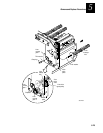
Remove and Replace Procedures
5-29
5
3. Remove the liner takeup hub and reverse gear 1 as described in Steps 4 and
5 of that procedure (page 5-24).
4. Push the liner reverse shaft through the main deck plate, sliding off the
takeup clutch/pulley and reverse gear. Separate the drive belt from the
drive gear/pulley and clutch/pulley.
5. You can replace the liner drive gear/pulley, liner drive belt, takeup
clutch/pulley, liner reverse shaft, or reverse gear 2 now.
To reassemble the liner drive and takeup components
1. Install the first washer you removed in Step 5 of the previous liner roller
replacement procedure and a new retaining E-ring on the liner drive roller
shaft. Loop the drive belt around the liner drive gear/pulley and position
the gear/pulley and the second washer you removed in Step 5, between the
motor plate and the main deck plate.
2. Insert the liner drive roller through the main deck plate into the washer and
gear/pulley. Secure the liner drive gear/pulley with a new retaining E-ring.
3. Reassemble the tear bar and bar support and install the lower outboard
plate, capturing the tear bar assembly and the rollers.
Note: Use the roller alignment tool during reassembly for proper alignment of the
outboard plate.
4. Fit the drive belt around the liner takeup clutch/pulley. Position the
clutch/pulley and reverse gear 2 between the subplate and motor plate
with the clutch/pulley located at the cutout in the motor plate.
Note: The clutch/pulley will be under some tension from the drive belt.
5. Insert the D-shaped end of the liner reverse shaft through outboard side of
the main deck plate, the takeup clutch/pulley, reverse gear 2, and the liner
takeup subplate. Install the washer removed in Step 2 and a new snap ring.
6. Install the liner takeup hub and liner reverse gear 1 as described in Steps 7
and 8 of that procedure.
7. Slide the motor forward and mesh the motor pinion gear with the liner
drive gear/pulley and the platen roller gear. Turn the TTR roller drive gear
to check for proper gear engagement and tighten the motor mounting
screws.
8. Reattach the front bezel cover. Ensure that the media access door operates
properly (snaps firmly shut) after the front bezel cover is installed.
9. Reload media (and ribbon if used) and lower the printhead.
10. Install the electronics cover, the media cover, and the power cord, and
check the printer for proper operation.