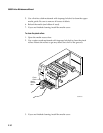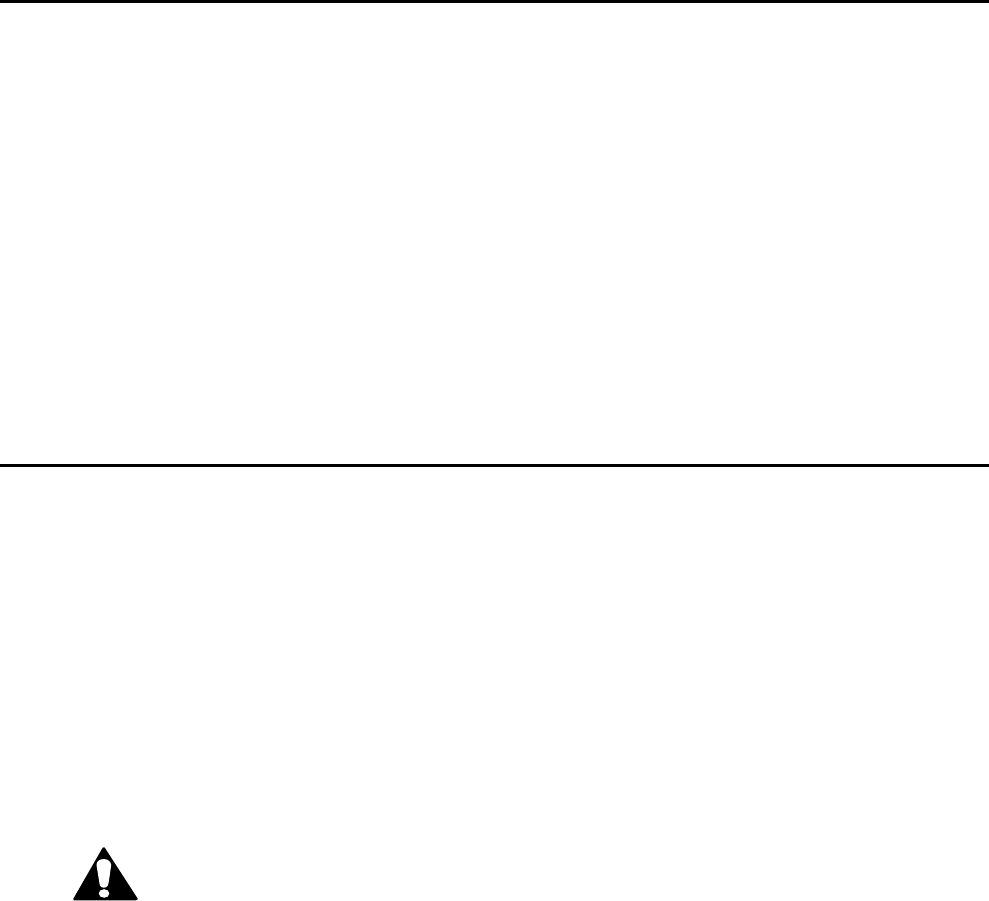
3600 Printer Maintenance Manual
2-4
Inspecting the Printer
You should routinely inspect the printer and the rest of the data collection
system. Your inspection needs to address the following and similar concerns:
• Make sure the printer is properly grounded.
• Make sure the printer’s AC power source is within tolerance.
• Make sure the printer is clean.
• Make sure the printer is away from liquids.
• Inspect the work environment for cleanliness and arrangement. Large
electric motors, welders, and switching equipment can negatively affect
printer performance.
• Check the data collection network regularly for loose wires or poorly
installed connections. Be sure to replace corroded wires.
Cleaning the Printer
Use these procedures to access the printer parts and clean them. Heed the
warnings and cautions to prevent harm to yourself or damage to the printer.
You will need the following items to clean the printer correctly:
• Isopropyl alcohol
• Cotton swabs
• Clean lint-free cloth
• Soft bristle brush
• Vacuum cleaner
• Soapy water/mild detergent
WARNING
Warnin
g
Energized electrical equipment is dangerous. Switch off the printer
power and remove the power cord before cleaning any part of the
printer. Failure to comply can result in injury or death.