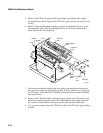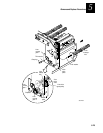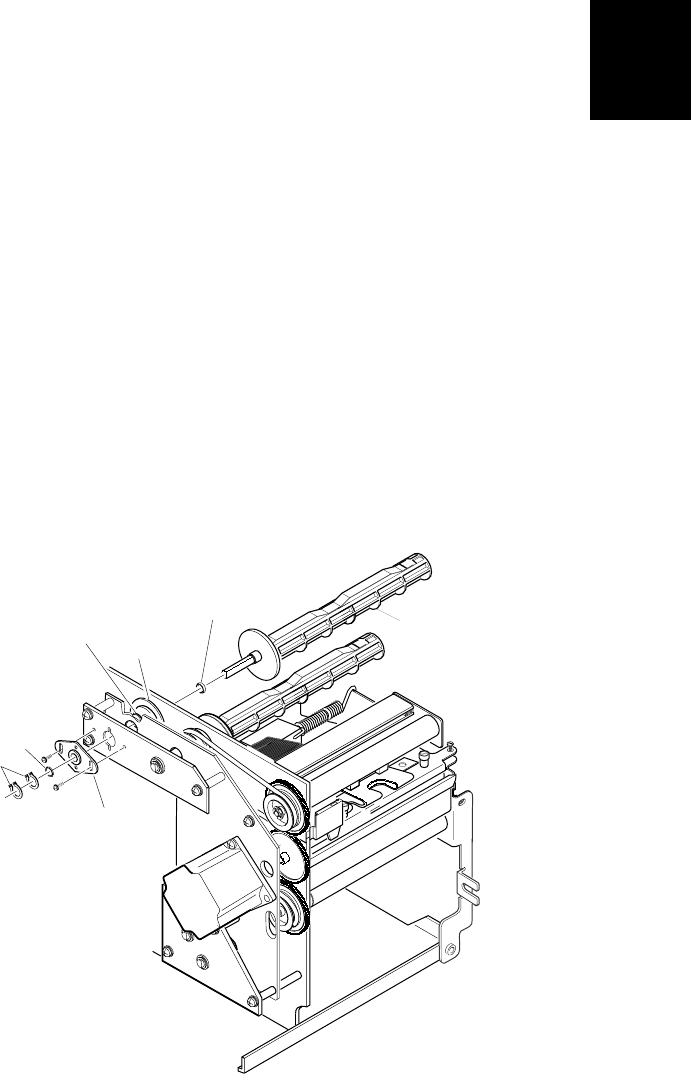
Remove and Replace Procedures
5-21
5
To replace the TTR supply hub and TTR supply hub adjusting plate
1. Remove the two Phillips screws securing the TTR supply hub adjusting
plate to the TTR subplate and install the new adjusting plate in its place.
2. Install the thick steel washer removed in Step 5 above. Align the TTR clutch
encoder with the opening in the main deck plate and slide the TTR supply
hub back through the TTR clutch/encoder, the nylon washer, the motor
plate, and the TTR subplate.
Note: Do not remove the motor plate or subplates. Changing the position of these
plates can alter factory alignment and cause ribbon wrinkling or self-strip
problems.
3600M.056
TTR
supply hub
Snap ring
Thin
washer
TTR clutch/
encoder
Thick
washer
Nylon
washer
TTR supply
hub adjusting
plate
3. Install the thin washer removed in Step 4 and the new retaining snap rings.
4. Reattach the front bezel cover. Ensure that the media access door operates
properly (snaps firmly shut) after the front bezel cover is installed.
5. Align the ribbon supply hub as described in “Aligning the TTR Supply
Hub” in Chapter 3.
6. Reload media (and ribbon if used) and lower the printhead.
7. Install the electronics cover, the media cover, and the power cord, and
check the printer for proper operation.