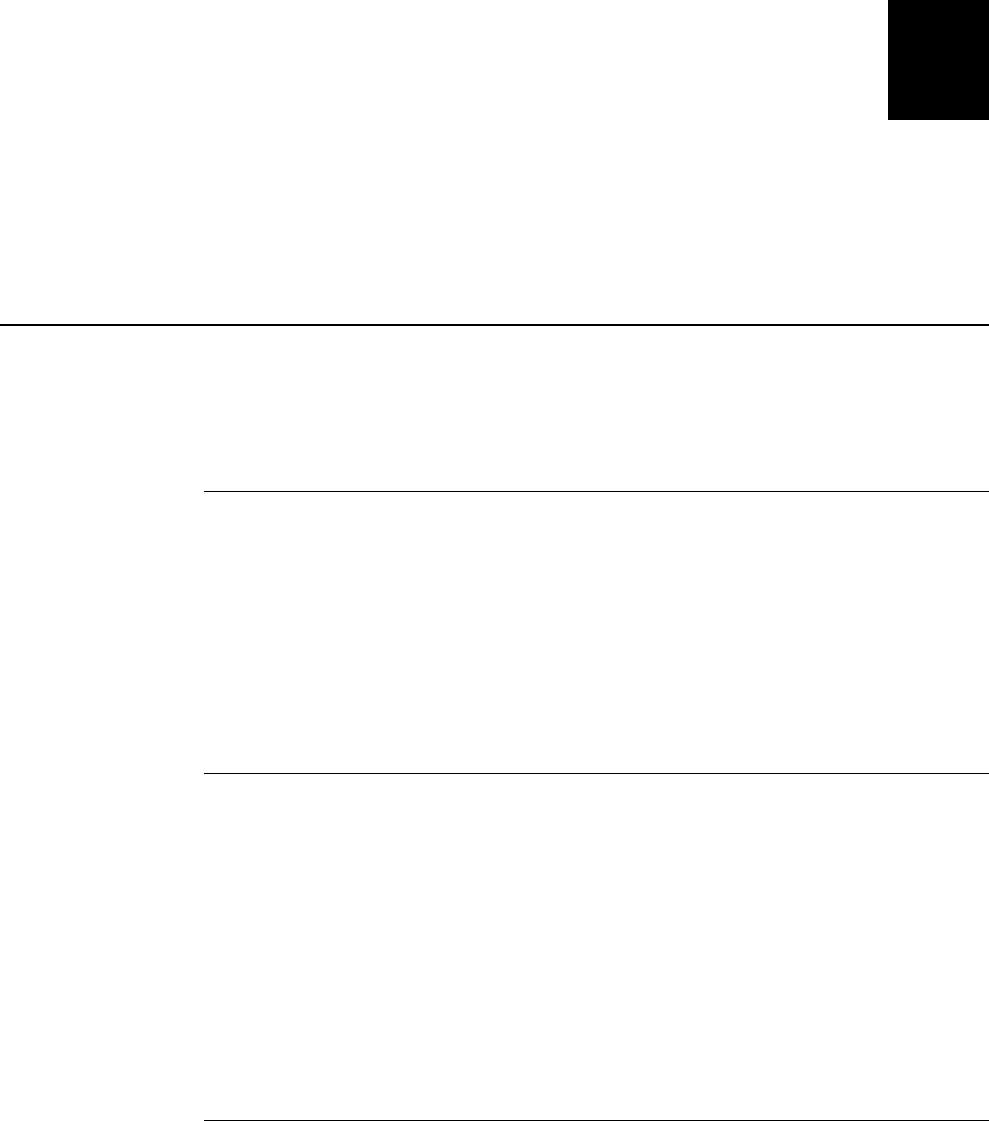
Troubleshooting
4-3
4
This chapter provides you with information that will help you determine why a printer
may not be working and how to get it working again.
About Troubleshooting and Repair
Use the information in this chapter to identify the cause of a failing printer. It is
assumed that a printer is not working and that the troubleshooting actions
referenced in the user’s manual were not used, failed to clear the problem, or
pointed to a printer malfunction.
Troubleshooting Tips
One of your first concerns is to duplicate and isolate the problem, to confirm if
the problem is the printer or not. Usually the printer was already working at
some point before you were called, so start with the last time it worked and
move forward logically, considering what might have changed since then. Do
not neglect to check simple things like, “Is the printer plugged in? Is there
power at the outlet? Are all of the connections good?” Spend a minute visually
examining the unit and considering the situation to see if anything obvious
stands out.
Where to Start
If you have not already done so, review the user’s troubleshooting information
in this chapter and use tests from Chapter 3, ”Testing and Adjusting,” to
determine if and how the printer performs offline. If you have a working
installation at hand, consider the value and difficulties of trying the printer in a
known good working location. If you take this kind of action, be careful not to
cause additional problems or confuse your search.
If you decide you need to and can, carefully and logically swap known good
printers, subassemblies, or components with failing or suspect items as a
means of isolating the cause of the problem. Do not do this if you think any
known good item can be damaged.
Repair
Repair is whatever action you take to eliminate the problem that you are on site
to fix. If “repair” is the removal and replacement of a key printer component,
refer to Chapter 5, “Remove and Replace Procedures.”


















