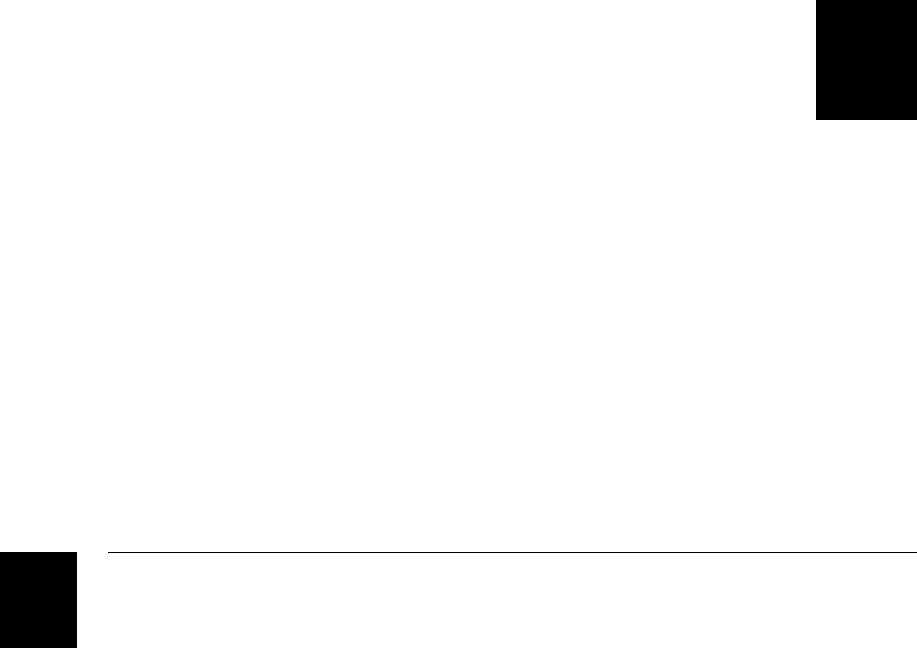
hc
nug c39 frank
Contents
vii
Adjusting the Printer 3-13
Adjusting the Print Bias for Print Quality 3-14
Adjusting the Print Intensity 3-15
Adjusting the Printhead Adjustment Lever for Print Quality 3-16
Adjusting the Label Mark Sensor 3-17
Adjusting the Label Gap Sensor 3-19
Adjusting the Label Taken Sensor 3-20
Aligning the Printer 3-21
Aligning the Rollers 3-22
Aligning the Printhead 3-23
Aligning the TTR Supply Hub 3-25
Troubleshooting
About Troubleshooting and Repair 4-3
Troubleshooting Tips 4-3
Where to Start 4-3
Repair 4-3
Troubleshooting Checklist 4-4
Error Handling 4-5
Syntax Errors 4-5
Parameter Errors 4-5
Image Overrun Errors 4-5
Invalid Numeric Character Errors 4-6
Insufficient Storage RAM Errors 4-6
Error Codes 4-6
Printer Operation Problems 4-9
Print Quality Problems 4-10
Communications Problems 4-12
Environmental Problems 4-13
Electrostatic Discharge (ESD) 4-13
Electromagnetic and Radio Frequency Interference 4-14
Ground Loops Between Equipment 4-14
Inadequate Earth Ground 4-14
AC Power Problems (Surges, Sags, Spikes, Noise, and Outages) 4-15
Miscellaneous Problems 4-16
4


















