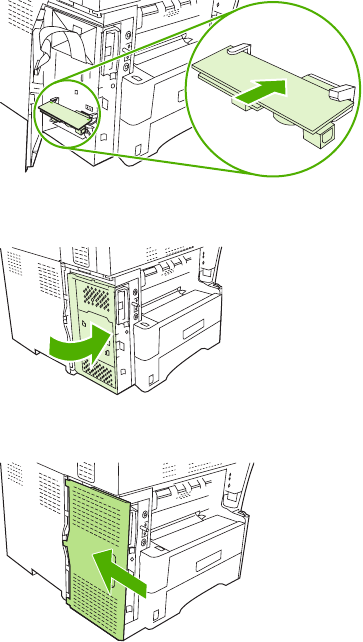
9. Push the fax accessory into place, and then verify that it is securely connected to the formatter.
The phone connector on the fax accessory should be aligned with the square opening in the
formatter cage.
10. Close the formatter-cage door.
11. Replace the formatter cover.
12. Plug the power cable into the device, and turn on the device.
Installing/replacing the fax accessory in the HP Color LaserJet 4730mfp and
HP Color LaserJet CM4730 MFP
The HP Color LaserJet 4730 and HP Color LaserJet CM4730 MFP are not equipped with the analog
fax accessory installed. The HP Color LaserJet 4730x, 4730xs, and 4730xm MFP models come with
an Analog Fax Accessory 300 already installed. Windows users can also install the optional HP Digital
Sending Software (DSS), which provides digital faxing services.
12 Chapter 1 Setup ENWW


















