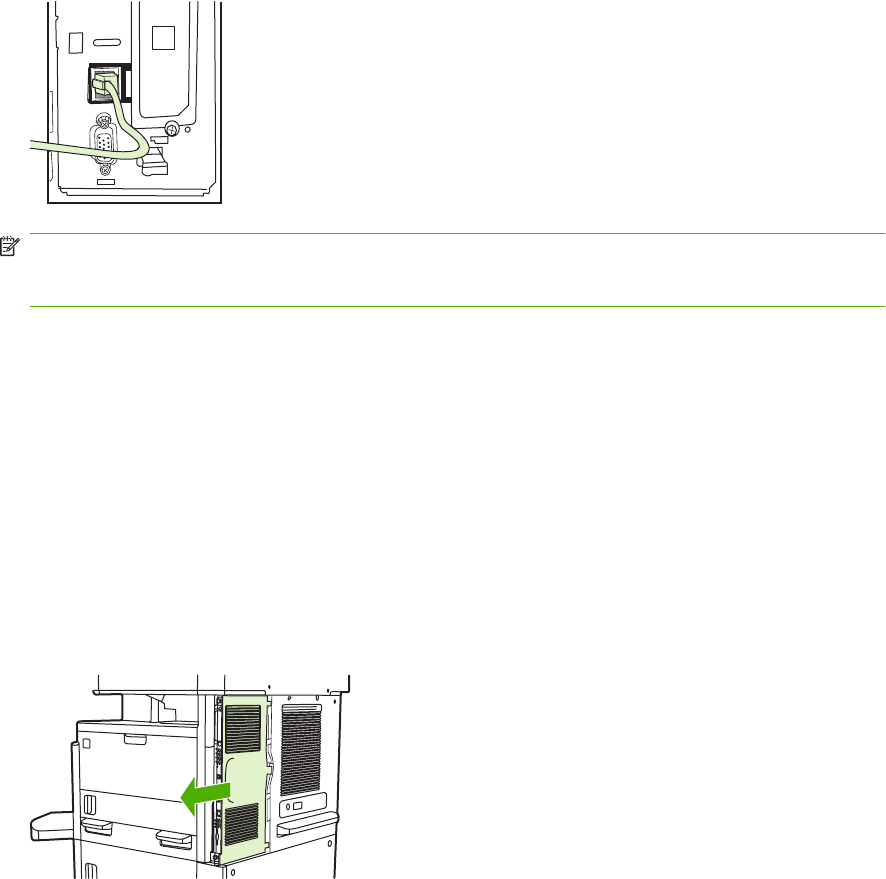
15. Locate the phone cord that is included with the fax accessory kit. Connect one end of the phone
cord into the fax accessory phone jack that is on the formatter. Push the connector until you hear
a click.
Figure 1-25 Connecting the phone cord
NOTE: Be sure to connect the phone line to the fax accessory port, which is near the top of the
formatter. Do not connect the phone line to the HP Jetdirect LAN port, which is nearer the bottom
of the formatter.
16. Connect the other end of the phone cord into the phone jack on the wall. Push the connector until
you hear a click or until the connector is securely seated. Because there are different types of
connectors, depending on the country/region, the connector might make an audible click when
connected or might not make an audible click.
Installing/replacing the fax accessory in the HP LaserJet M5025 MFP and
M5035 MFP
1. Unpack the fax accessory from the box, but do not remove it from the antistatic pouch.
2. Turn off the device, and unplug the power cable.
3. At the back of the device, remove the side cover by placing your fingers in the indented area and
sliding the cover off.
20 Chapter 1 Setup ENWW


















