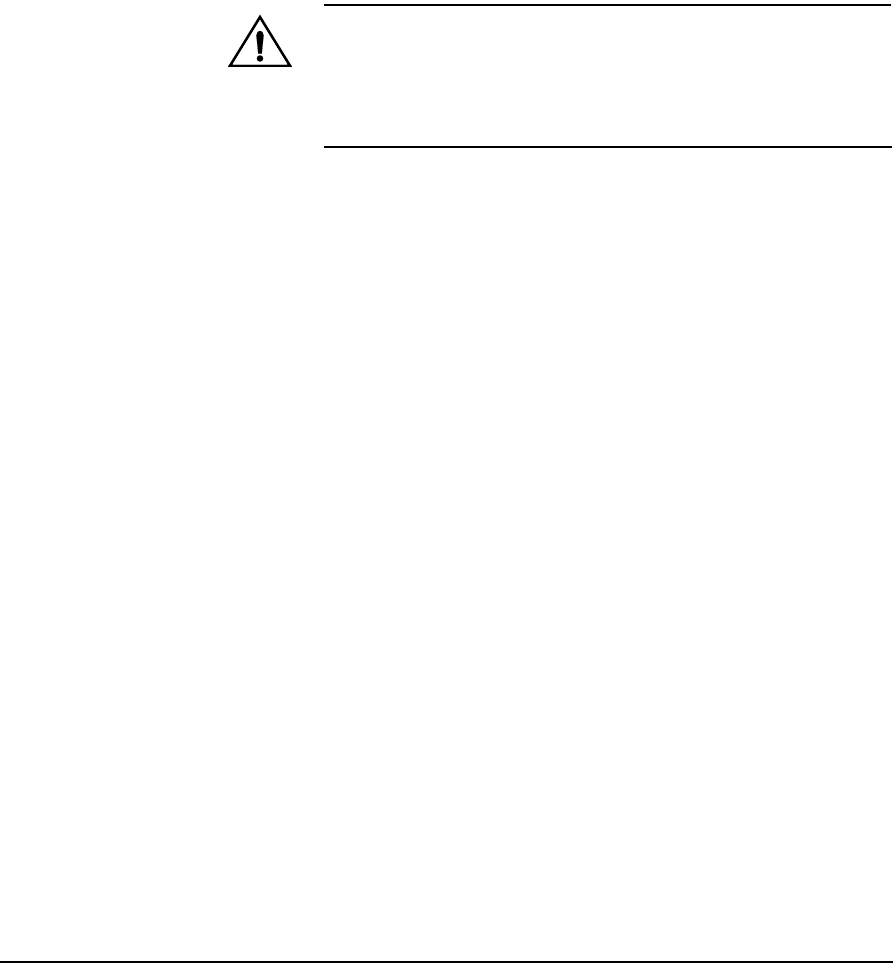
5-14 Set the Printhead and Camera Height
The carriage must be lowered below the height of the gauge
and then raised. If the carriage is simply lowered on top of
the gauge, the carriage will tend to settle lower during print-
ing, changing the head height and invalidating the calibra-
tions.
Caution
Do not allow any part of the gauge to touch the
printheads, and do not leave the gauge on the
platen after setting the head height. If the gauge is
allowed to touch or strike the printheads, the print-
heads could be damaged permanently and require
replacement.
9. Turn the head height adjustment screw clockwise, just until
the end of the gauge slides under the carriage.
10. Remove the gauge and repeat steps 7 through 9 at the other
side of the carriage.
11. Verify the heights at both sides of the carriage and adjust if
necessary.


















