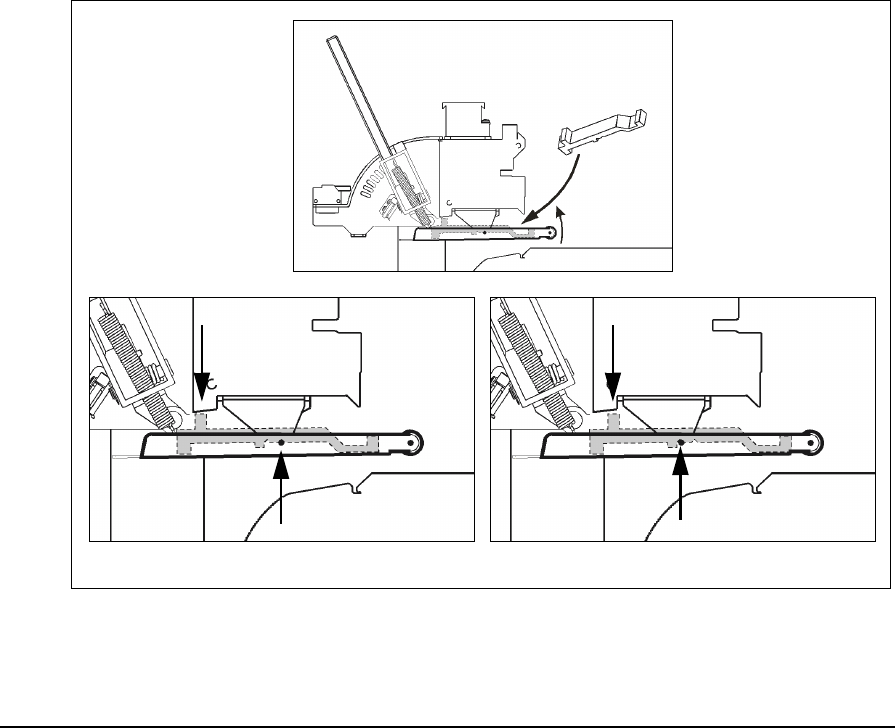
Loading Rigid Media 3-33
Releasing a Pinch Roller Follow these steps to raise a single pinch roller if the edge of the
media must be located under the roller, or if the roller is
unusable:
◆ Raise the pinch rollers using the release lever.
◆ Install the release block from the front of the printer into
the desired pinch roller assembly.
◆ One of the block’s two indents should rest on the pivot.
Push the block back to the second indent to engage the
back of the rail as shown below.
◆ Lower the rollers to the desired tension.
◆ The block can be stored in the disengaged position by
raising the pinch rollers, then pulling the block forward
so that its first indent rests in the pivot.
Engaged Disengaged/Stored
Fig. 3-16. Using the pinch roller release block


















