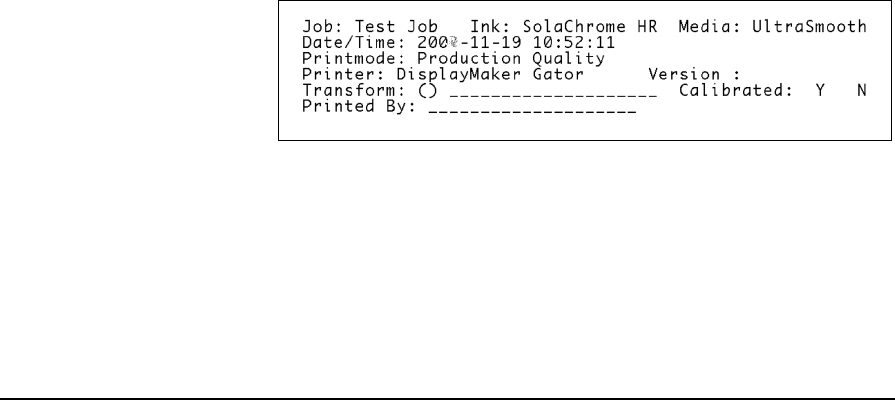
Menu 2-11
media is buckling or wrinkling. Turn off the vacuum for light-
weight media such as paper or fabrics.
MEDIA WIZARD ◆ Drying Delay — a drying delay slows throughput (media
advance speed) to allow prints to dry more thoroughly.
Select the shortest delay that permits complete drying.
◆ Dryer Fans — specifies whether the optional auxiliary dryer
fans will run during printing.
◆ Excess Ink Sensor — enables you to disable the excess ink
sensor if it is malfunctioning, or enable it after it has been
replaced. When the sensor in the excess ink reservoir under
the OHS indicates that the reservoir is full, it generates an
Action message on the control panel, and printing cannot
proceed. Do not disable the sensor unless a malfunction
erroneously prevents printing.
◆ Capping Station Sensor — allows you to disable the cap-
ping station sensor if it is malfunctioning, or enable it after it
has been replaced.
MEDIA WIZARD ◆ Media Out Sensor — allows you to disable the input table’s
media out sensor if it is malfunctioning, or enable it after it
has been replaced. Use care when printing with this sensor
disabled, to avoid printing on the platen or striking the car-
riage against the media.
◆ Gutter Settings — determines the appearance of the top and
side gutters:
◆ Top Gutters — allows you to turn On or Off the gutter
pattern at the top edge of the print, which shows data
about the print such as date and time printed and print
mode, plus write-in blanks for other data.
◆ Side Gutters — sets the side gutter pattern to Narrow,
Medium, or Wide sizes, or turns them Off. Side gutter
patterns help keep the ink jets open by firing ink
through them in a pattern outside the printed image
area. You can print gutters on the left side only of the
media (closest to the capping station), or both sides.
Fig. 2-5. Top gutter data


















