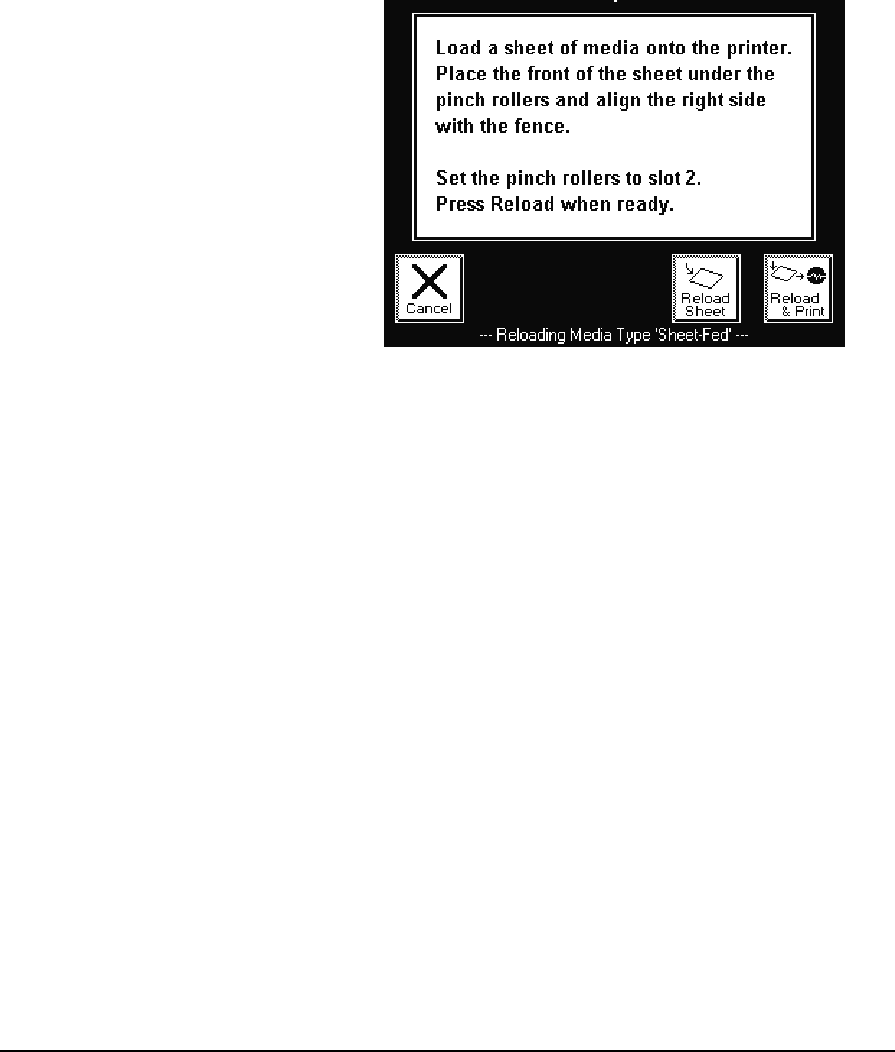
Reloading Rigid Media 3-37
When you press the Reload Media key, the control panel displays
this screen:
See “Loading Rigid Media” on page 3-29 for instructions. Then
press one of the following keys:
◆ Reload & Print — the printer locates the edges of the media
as specified in Measure Media Type (see “Printer Settings”
on page 2-10), then switches online and receives the next
print job.
◆ Reload Sheet — the printer locates the edges of the media as
specified in Measure Media Type (see “Printer Settings” on
page 2-10), then displays the Front Page screen so you can
print Prime Bars or make adjustments. When you are ready to
print, press the Online Offline key to switch the printer
online.
Fig. 3-18. Reload media


















